Add color palette
To add a new color palette, follow these steps:
- Click
 , the following window appears:
, the following window appears:

- Enter the palette name,
- Select the colors you want, colors are managed at the seller level,
- Select the attribute based on which the palette is assigned to articles, another field appears to enable you to select the attribute value as shown in the below example:
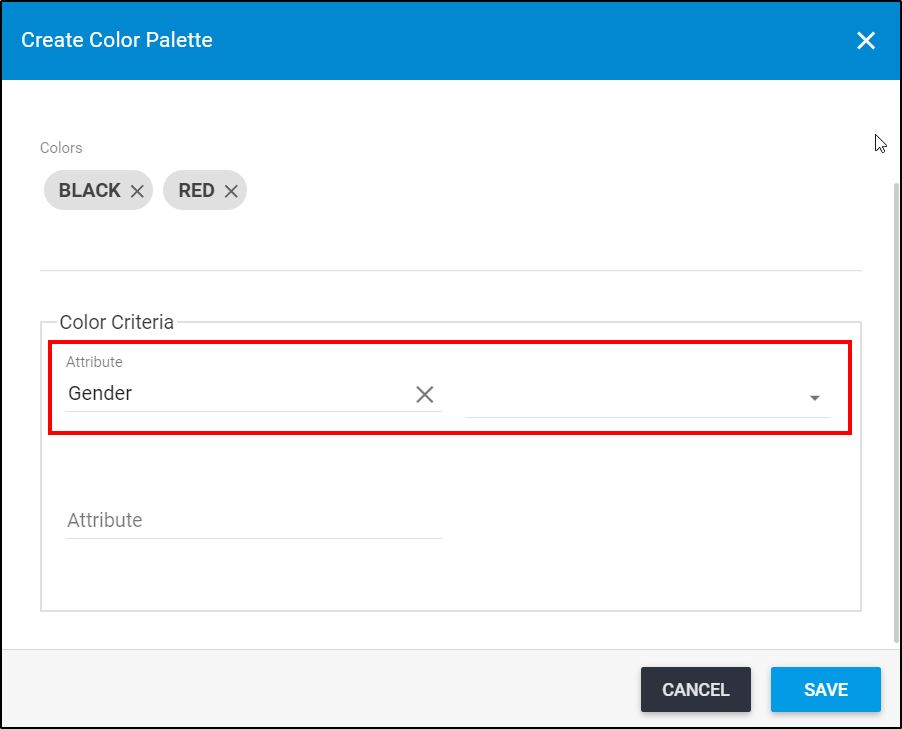
You can add multiple attributes to the palette criteria.
- Click Save, the palette is added to the list.