Catalog tree
Catalog data can be viewed in a tree structure. The tree nodes are defined at the catalog level and you can view this structure using the Catalog Tree page, either in Tree view or List view as shown below:
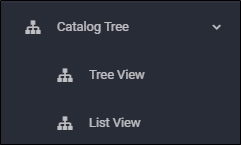
This structure is also used in T1 Studio to view articles. Multiple trees can be defined for the same catalog and one of them should be set as default.
Select the catalog you want, then select the view, if Tree view is selected, the following page appears:
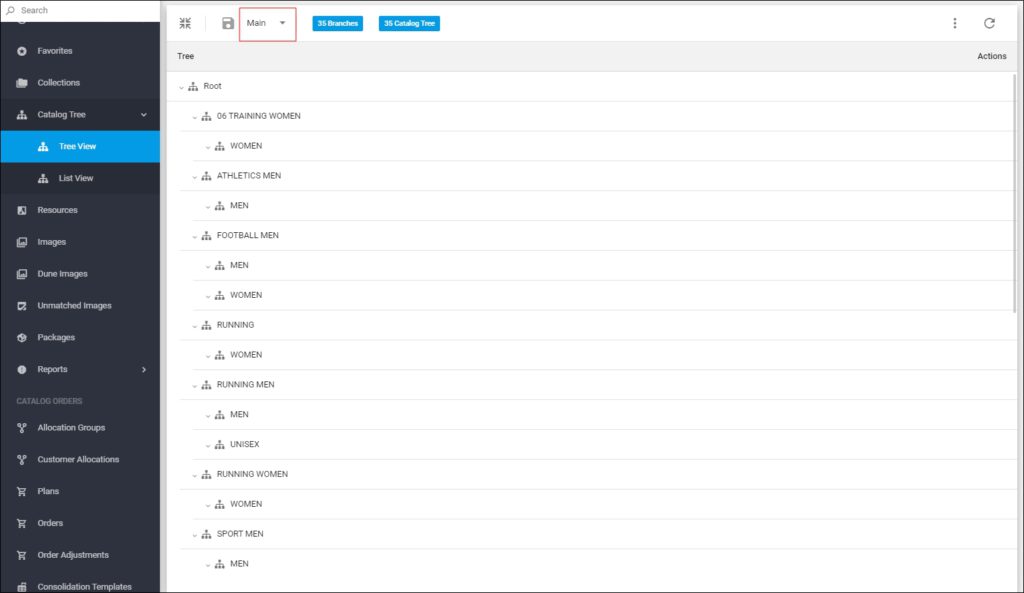
The default tree is viewed and you can select the tree you want in case the catalog has more than one. You can click ![]() to close all the open nodes, the tree appears as shown below:
to close all the open nodes, the tree appears as shown below:
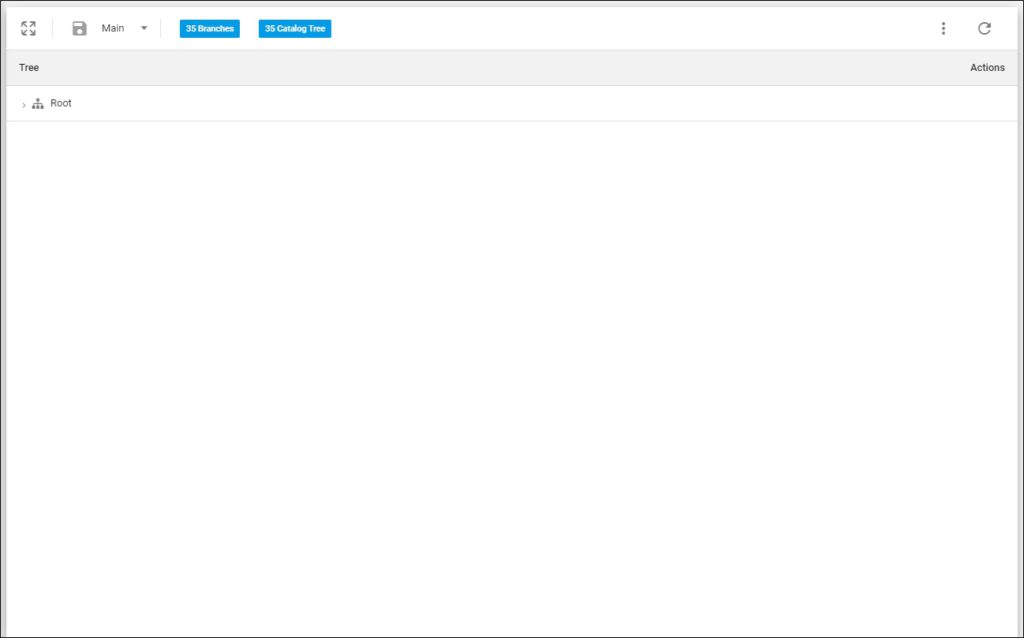
You can open the node you want by clicking it. Click the open node to close it. You can also expand all the nodes by clicking ![]() .
.
If the selected view is List view, the tree appears as shown below:
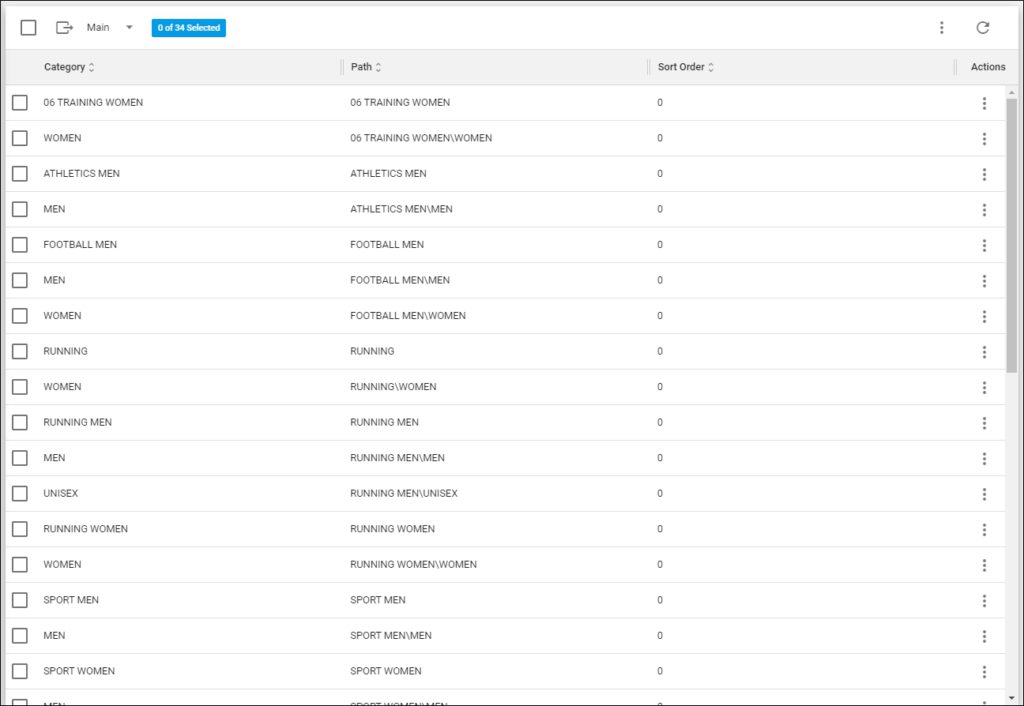
The tree structure is displayed as list of category, tree path, and sort order based on the tree definition.