Colorway state
Through this module you can manage different colorway states. States can help users manage their colorways throughout the planning, design, creation, production and selling phases. Click Colorway states from the left menu, the following window appears:
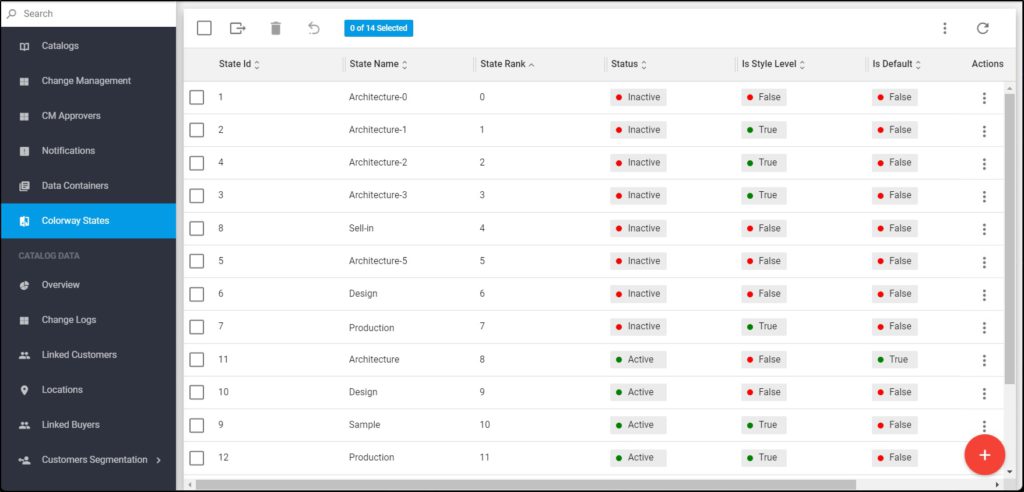
Colorway states are listed, for each one the state rank, status, whether it is at the model level, whether the state is default or not, and the updated date. You can also manage state attributes which act as conditions on the colorway states and when conditions are met, actions can be applied. The following sections discuss how to view the state details, add a new state and manage its attributes, edit, delete and activate states, etc.
Note:
- For child catalogs, adding and deleting states is not possible and buttons are not available.