Add colorway state
To add a colorway state for a master catalog, follow these steps:
- Click
 , the following window appears:
, the following window appears:
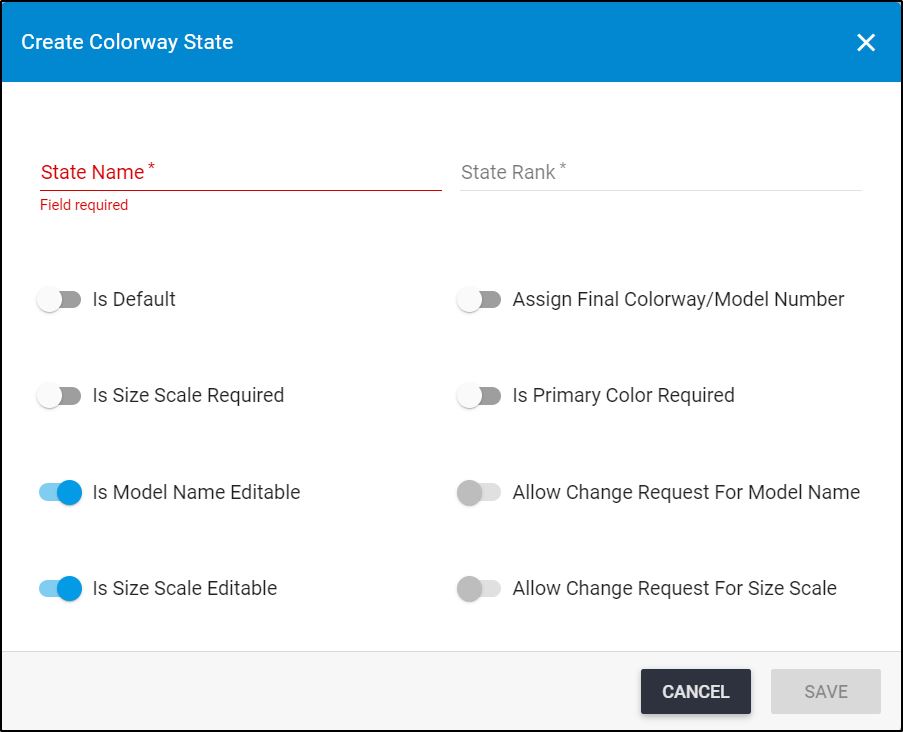
- Enter the state name and rank, rank should be unique,
- Click the slider button to specify if this state is the default state,
- Click the slider next to Assign final colorway/model number, if you want, this slider is off by default. If this slider is on, all states with same state rank or above will get this flag as True automatically. This flag indicates that all the models and colorways in these states should have final model/colorway numbers like ‘6XXXXXX’ format.
- Click the slider next to Is size scale required, if you want to the size scale to be specified for the style to be able to set this state,
- Click the slider next to Is Primary color required, if you want the color to be specified for the style to be able to set this state,
- Click the slider next to Is model name editable, if changing the style name is allowed when the state is set to the style,
- Click the slider next to Allow change request for style name, if you want to allow creating change requests for style name change,
- Click the slider next to Is size scale editable, if you want to allow changing the size scale for colorways of this state,
- Click the slider next to Allow change request for size scale, if you want to allow creating change requests for size scale change,
- Click the slider next to Is colorway number editable, if you want to allow overwrite the color code for the colorway,
- Enter the required attributes, if you want. These attributes should have values in order to set the state to the colorway,
- Enter the dependent attribute based on which the required attribute is dependent, another field appears to enable you enter the value,
- Enter the Non editable attributes, if you want. These attributes values cannot be changed once the state is set to the colorway,
- Click the slider button next to Allow change request, if you want to allow users to change the attribute value,
- Click Save.
Notes:
- A special permission can be given to specific users to allow them to do updates on locked states styles and colorways, such as changing the style name, or update the size scale.
- Adding colorway states is not available for child catalogs and the above Add button is hidden.