Add article blocking attribute
Add Article Blocking Attribute
To add an attribute, follow these steps:
- Click
 , the following window appears:
, the following window appears:
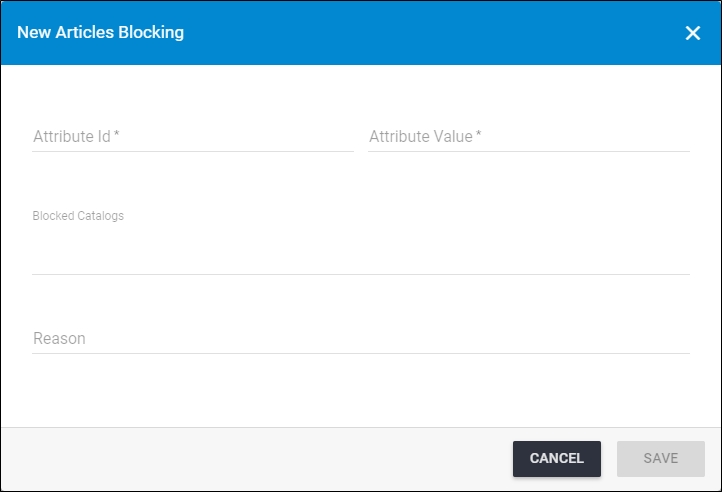
If the attribute has existing values, these values are listed in a dropdown menu as shown below:
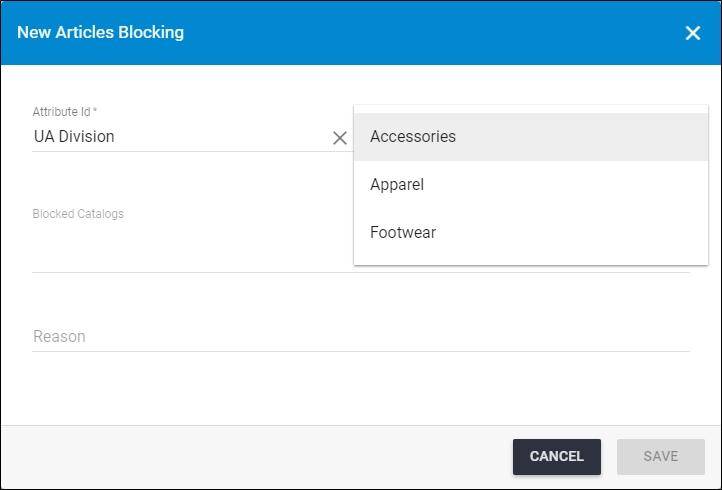
You can select the value you want,
- Click the Attribute Id and select the attribute you want,
- Enter the attribute value,
- Select the catalogs which you want to block the articles from,
- Enter the reason, if you want,
- Click Save to add the attribute, a new window opens showing the affected articles as shown below:
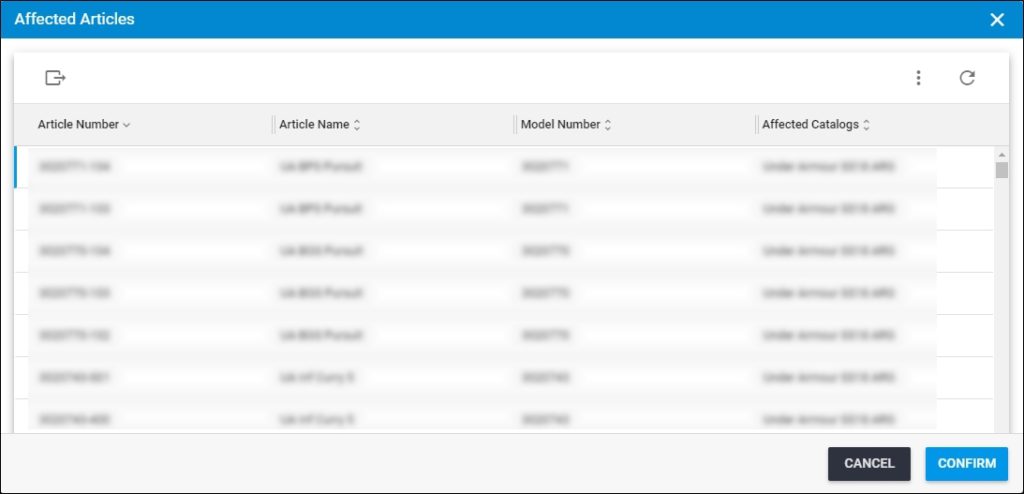
- Click Confirm to add the attribute and close the window.
- Click Save to add the attribute and close the window, or Save and New to add it and open a new window. The attribute is added to the list.