View and download package
To view the package information, click its record or select “View Record” from the Actions menu next to it, the following page appears:
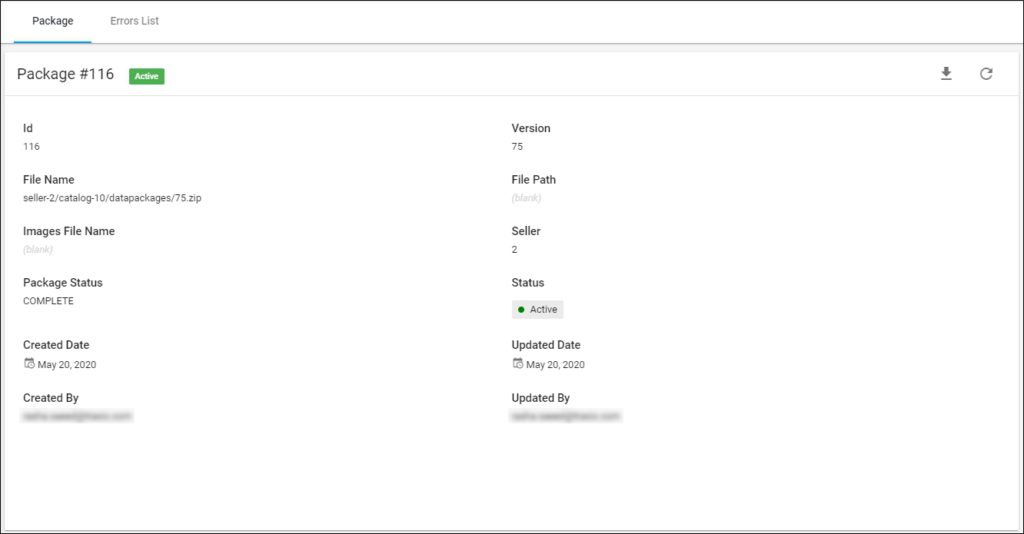
The package information such as file name, path, images file name, and status, etc. is displayed. You can refresh the displayed information by clicking the respective button.
To download the package to your computer, click ![]() , the package is downloaded to your computer as a zip folder and you can extract it, or select “Download” from the Actions menu next to it. If there any issues while the package is created, you can check the Error List tab.
, the package is downloaded to your computer as a zip folder and you can extract it, or select “Download” from the Actions menu next to it. If there any issues while the package is created, you can check the Error List tab.