Reopen order
Notes:
- Only orders with statuses “Approved” or “Rejected”, can be reopened.
- If Order Sync option is activated for the catalog, you can reopen an order with status “Submitted”, “Approved”, or “Rejected”.
To reopen an order, click the checkbox(es) next to the order you want then click ![]() , or view the order details then click the button as shown in the below example:
, or view the order details then click the button as shown in the below example:
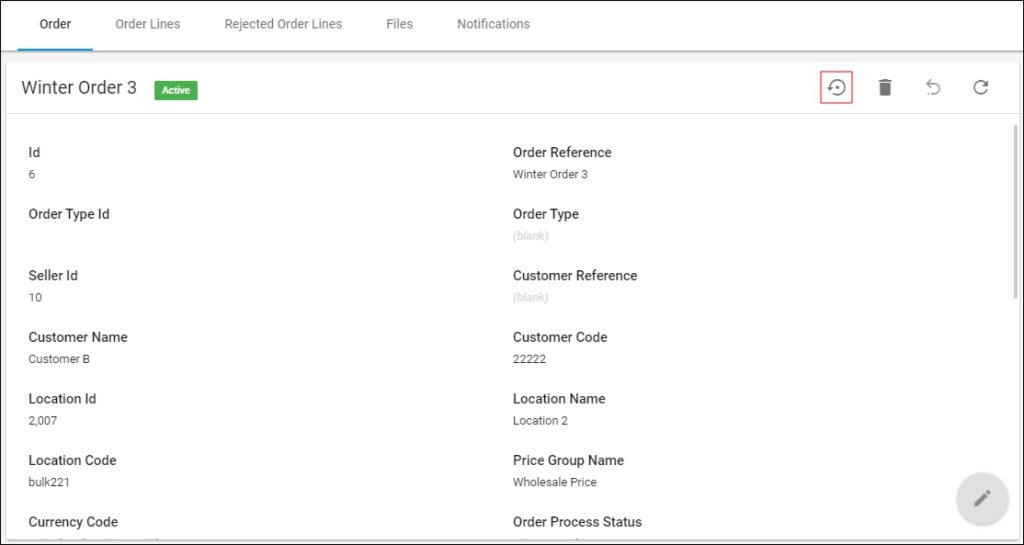
You can also select “Reopen Order” from the Actions menu next to the order you want, the order processing status changes to “Reopened” and you can update it through importing a file with the same order reference and details then submit it again. To submit the order, follow steps mentioned in “Submit order“.