Add location
To add a location, follow these steps:
- Click the Add button, the following window appears:
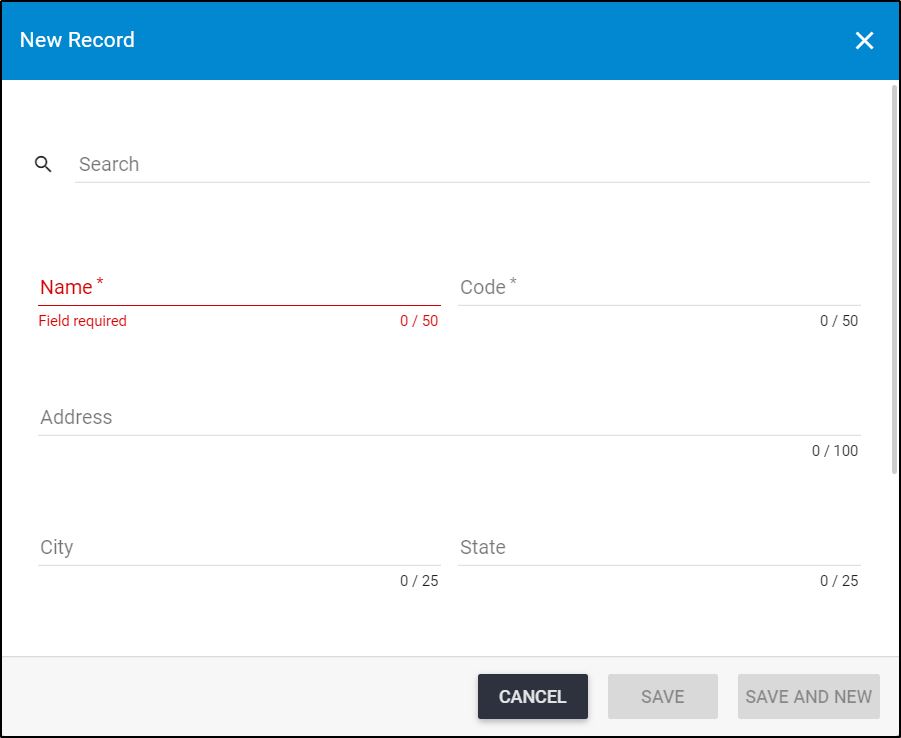
The Search field helps you retrieve any of the fields or menus that are on the window so you can easily fill them. Once you start typing, fields matching the entered characters are returned.
- Enter the location name and code, each in its field,
- Enter the address, city, state, and zip code, if you want, each in its field,
- Select the country,
- Enter the location reference and phone number, if you want, each in its field,
- Click Save to add the location and close the window or Save and New to add it and open a new window. The location is added to the list.