Add image
Note:
- File names of images are added individually are not validated.
To add an image to an article, follow these steps:
- Click
 , the following window appears:
, the following window appears:
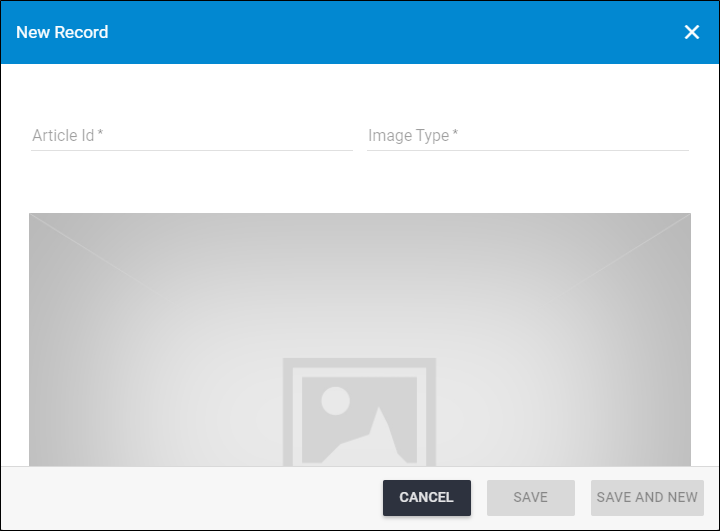
- Click “Article Id” and select the article number you want,
- Click “Image Type” and select the type you want,
- Click the image box and browse for the image you want,
- Enter the sort order, if you want, otherwise, the sort order will be taken from the image type sort order defined for the seller. These resource types are managed by Trasix Support Team.
- Click Save to add the image and close the window or Save and New to add it and open a new window. The image is added to the list.