Update consolidation template
Note:
- Only consolidation templates that are not used before for consolidating orders can be updated. If the consolidation template is used, edit options are deactivated.
To update a consolidation template, follow these steps:
- Select “Edit Record” from the Actions menu next to the template you want or view the consolidation template then click , the following window appears:
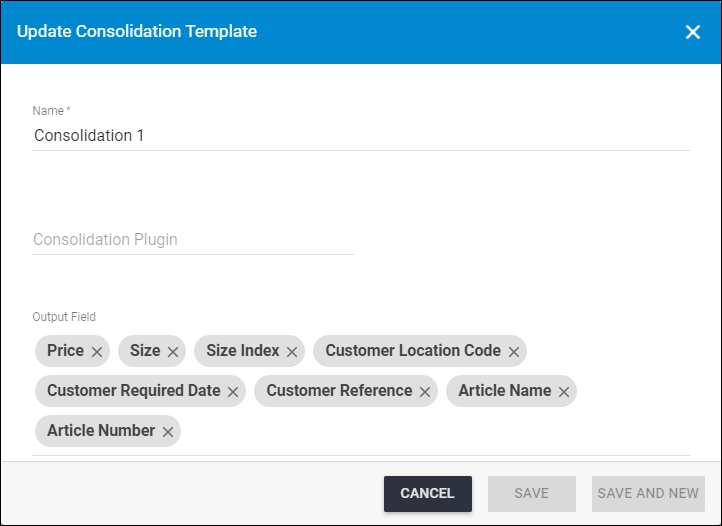
- Update any of the displayed information,
- Click Save to save the changes.