Full screen view
You can view the slide in full-screen mode. To do so, click the Full SC button, the slide appears as shown below:
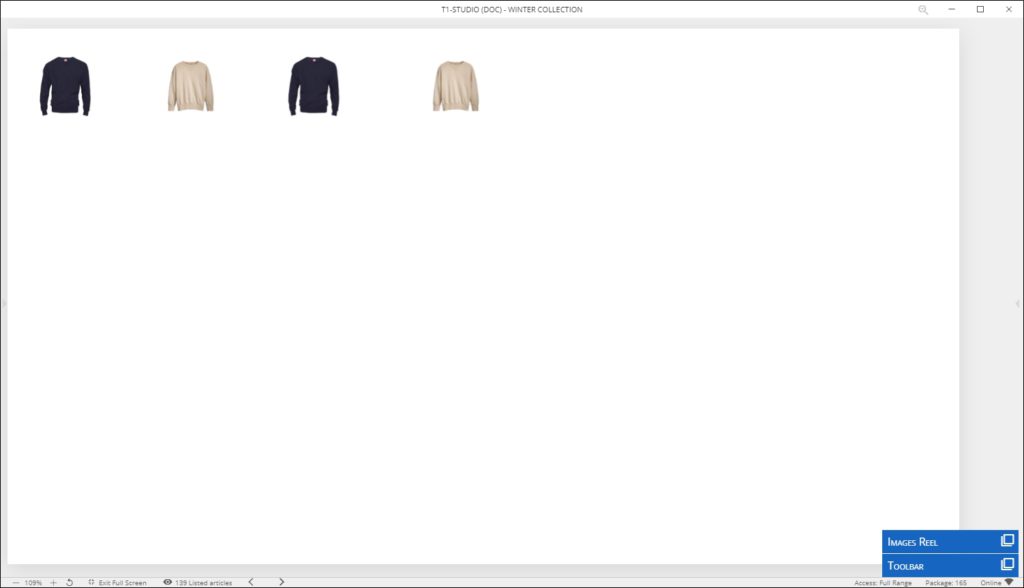
The toolbar and images reel are minimized and the slides left panel is also minimized and you can expand it by clicking the arrow on the left side of the window. You can expand the toolbar and click any of the buttons. To exit the full screen mode, can either expand the toolbar and click Exit Full Screen, click Exit Full Screen at the left bottom corner of the window, or hover the mouse over the upper part of the screen and click (x).
You can also expand the Image Reel to view the article images that can be added to the slide as shown below:
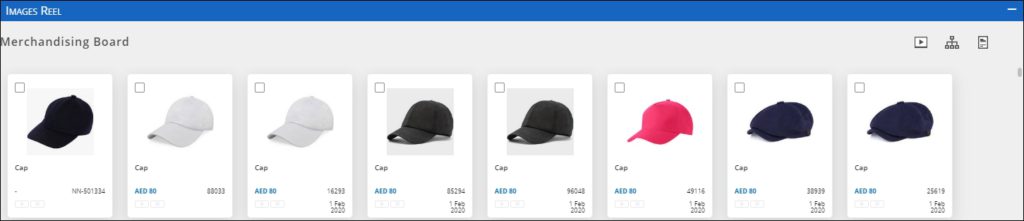
You can press F11 to toggle between full screen view and normal view.