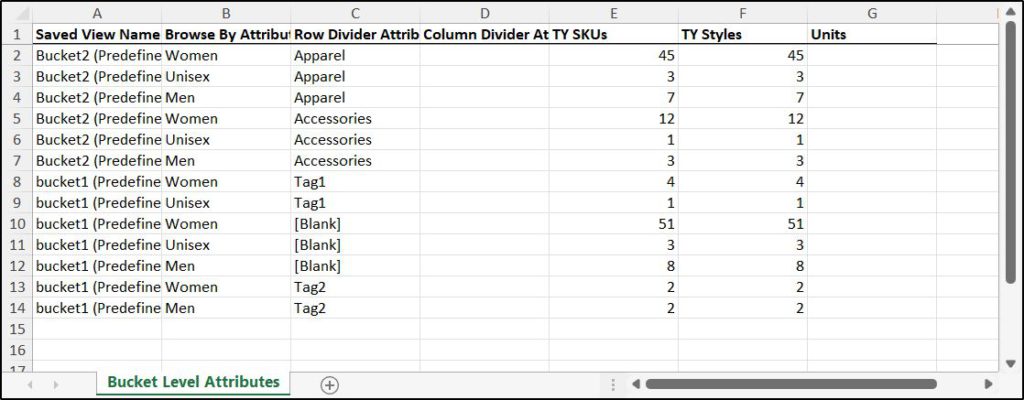Export bucket level attributes
If you have access to bucket level attributes, you can export attributes for saved views into an Excel file.
To export bucket level attributes, follow these steps:
- Click Export, the following window appears:
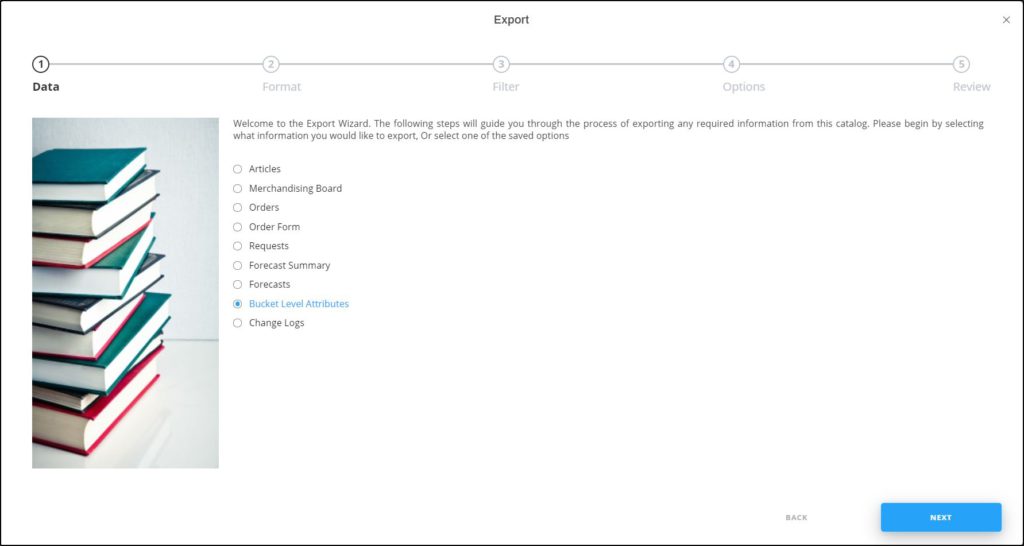
If options are saved, a menu appears enabling you to select the export option you want as shown below:
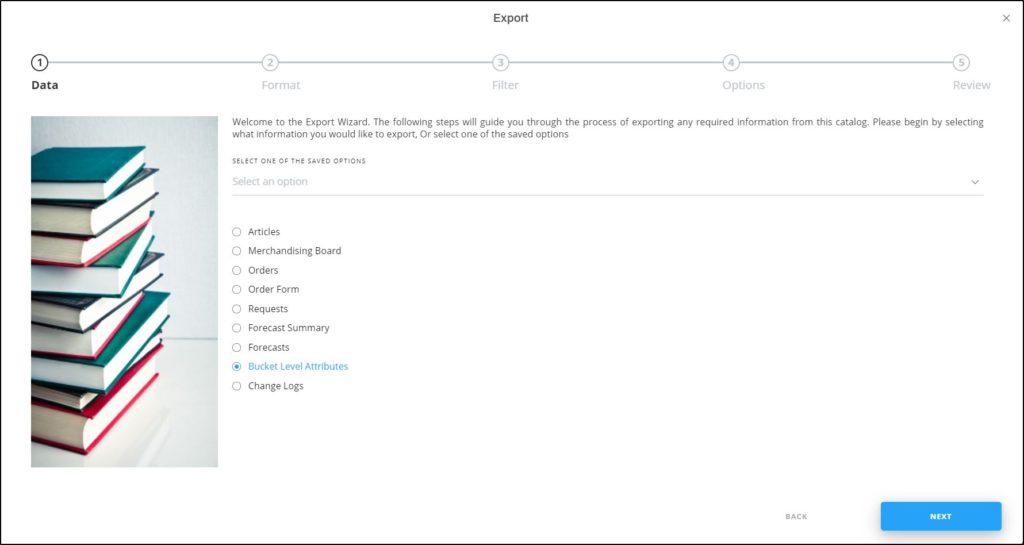
Select the option you want, the Format window is skipped. You can delete any of the saved options by hovering the mouse over it then clicking the Delete icon.
- Select “Bucket level attributes”, then click Next, the following window appears:
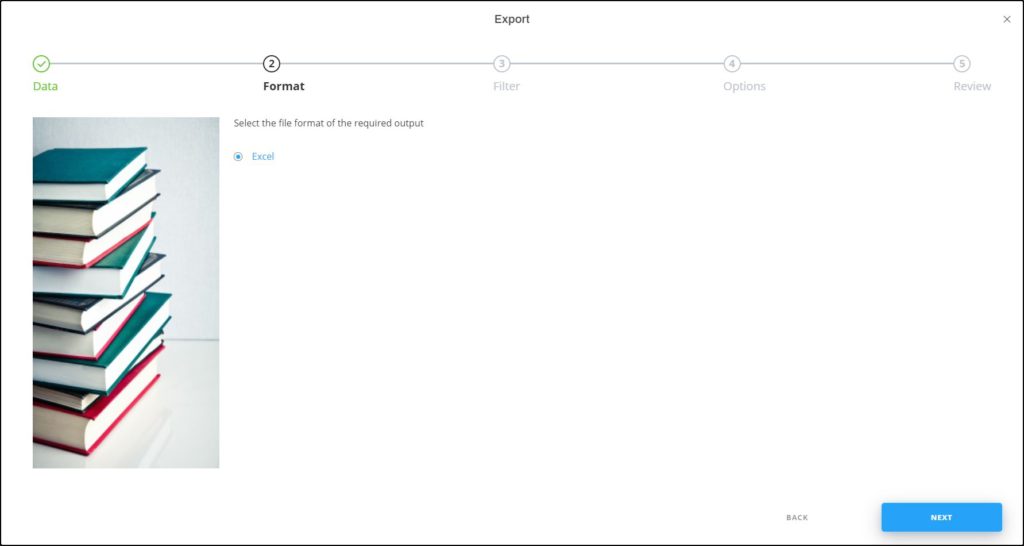
- Click Next, the following window appears:
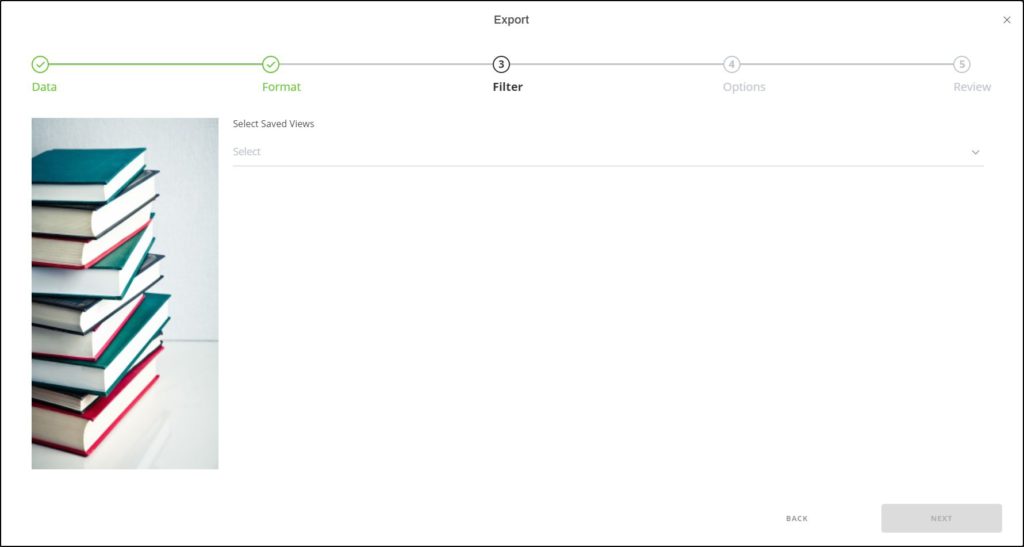
- Select the saved views for which you want to export the bucket level attributes, then click Next, the following window appears:

- Select the bucket level attributes you want, the Next button is activated,
- Click Next, the following window appears:
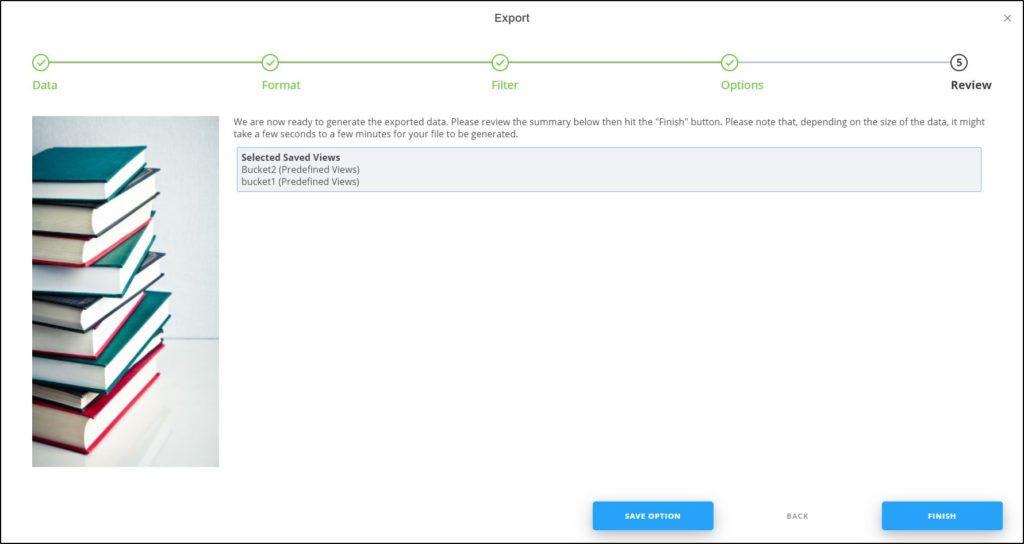
You can save the options you selected, if you want, by clicking Save Option, the following window appears:
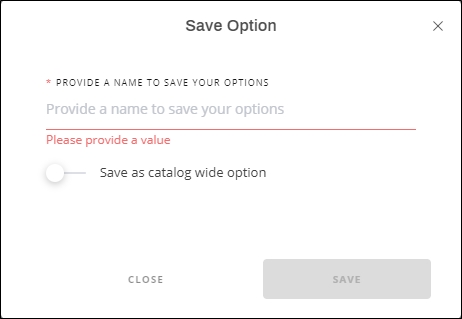
Enter the name you want then click Save.
- Click Finish, a window appears to enable you to enter the file name and the location where you want to store it.
The exported file appears as shown in the below example: