Add carryover style
To add carryover styles, follow these steps:
- Click Add carryover Style then click Next, the following window appears:
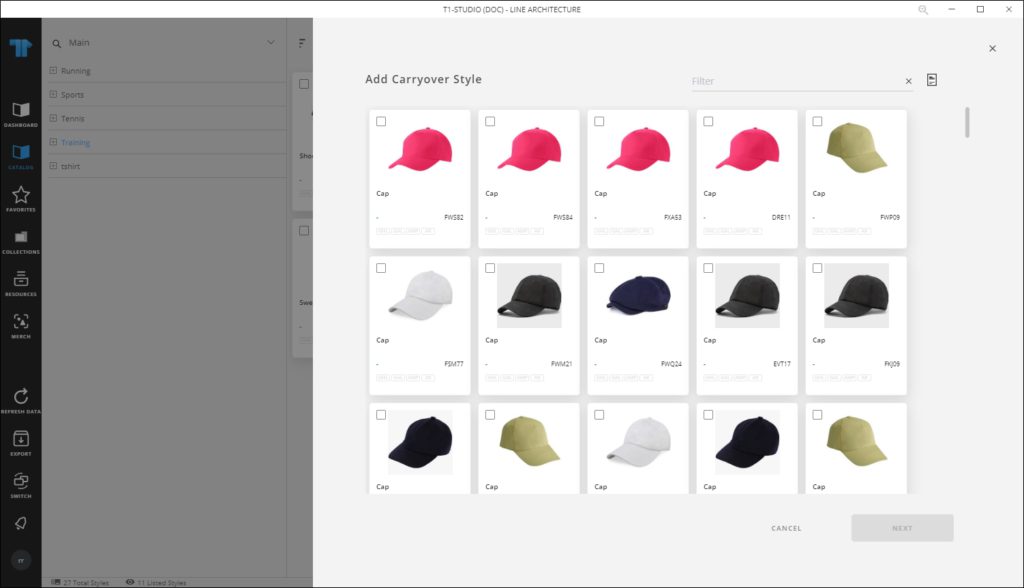
- Select the article you want, or add all articles by pressing Ctrl + A,
Note:
- If you select more than one article, articles are added directly without updated the attributes.
- Click Next, then enter the attribute values, only attributes that are not part of the linked catalog attributes can be updated,
- Click Add, a window appears showing the progress. Once it is complete, click Ok, the article is added to the catalog tree as per the attribute values based on which the tree is defined.
Notes:
- If the linked catalog has images for specific articles, these images are assigned to the articles in the line architecture catalogs.
- The article number is automatically generated.
- If the catalog is configured, you can select a color for the generated article(s).