Add target
To add a target, follow these steps:
- Click
 , the following window appears:
, the following window appears:
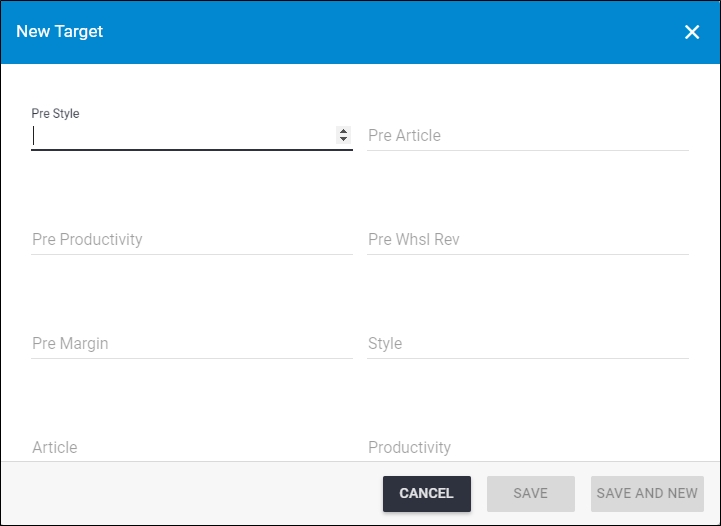
- Enter the values for the previous and coming seasons,
- Scroll down to add the target attributes as shown in the below example:
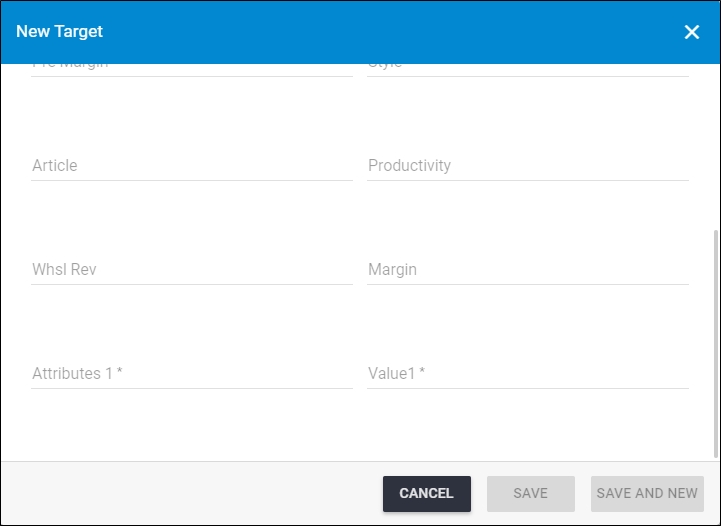
- Select the attribute you want to add to the target and its value, the window expands to enable you to add another attribute, you can add as many attributes as you want,
- Click Save to add the target and close the window, or Save and New to add it and open a new window. The target is added to the list.