View sizes
To view the article sizes, click the article record or select “View Record” from the Actions menu, the following window appears:
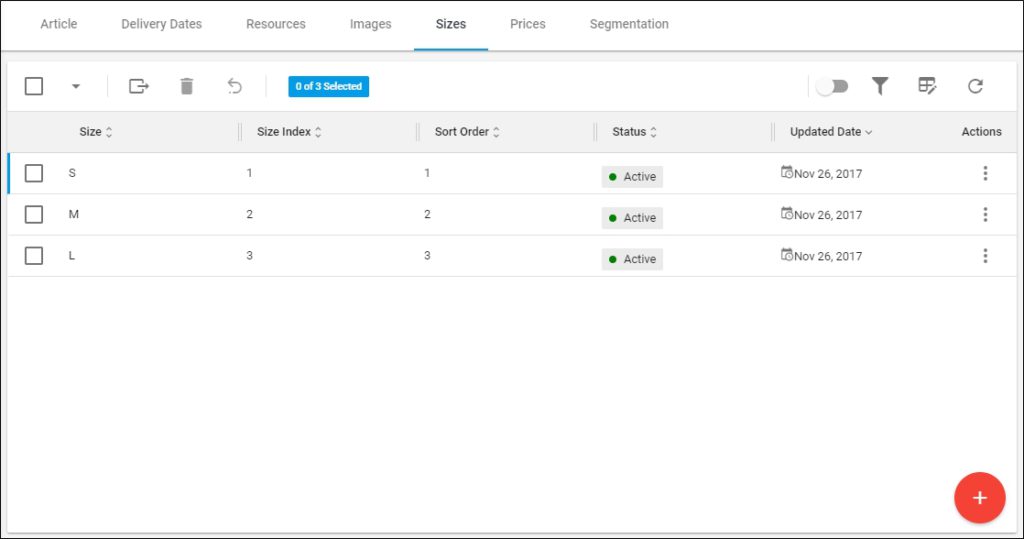
You are directed to the Article Details page – Sizes tab. Through this page, you can add a new size, update or delete existing sizes. For more information on how to manage sizes for articles, refer to “Sizes“.
The next sections discuss how to import sizes and size indexes.