Update sizes
Notes:
- If the Size Scale option is activated for the catalog, sizes cannot be updated.
- If the “External Change Management” flag is not activated, size changes for locked articles will not take effect until approved by the Change Management Approver user.
- If the “External Change Management” flag is activated and at least one article is locked, you cannot update sizes of any of the articles. Changes to article sizes are managed by an external system.
To update a size for a single article, follow these steps:
- Select “Edit Record” from the Actions menu next to the article which you want to update its size, the following window appears:
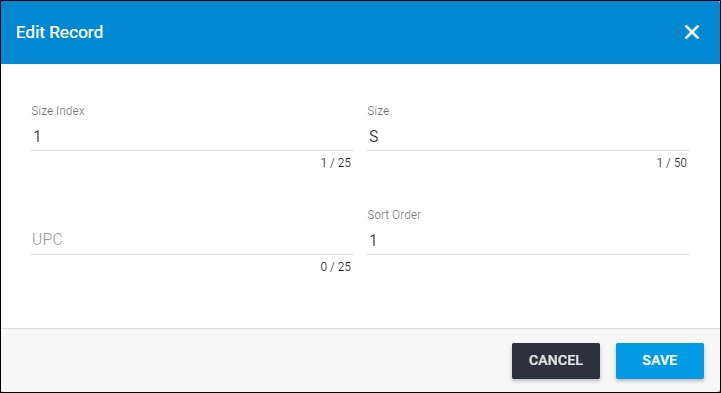
If the article is locked and the “External Change Management” flag is not activated, the window appears as shown below:
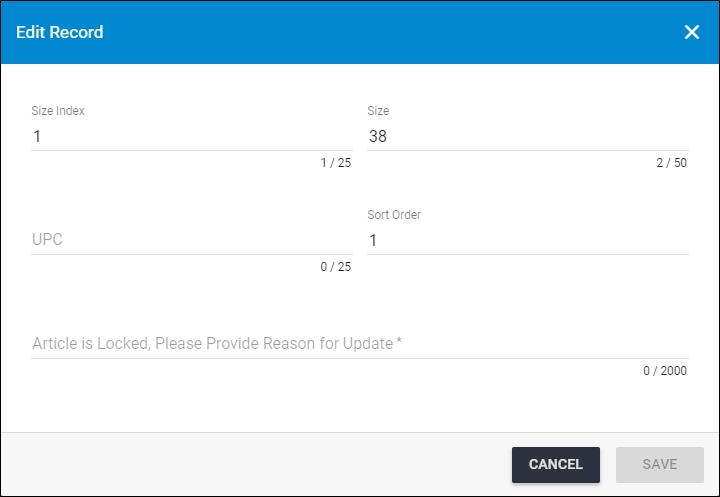
You need to enter the reason for the size change. As mentioned before, changes to locked articles sizes do not take effect until they are approved by the authorized user.
- Update any of the displayed information,
- Click Save, a message appears on the page informing you that the record is updated successfully.