Activate sizes
Notes:
- If the Size Scale option is activated for the catalog, sizes cannot be deleted or activated, and buttons are not available.
- As mentioned before, if the “External Change Management” flag is activated and there is at least one locked article, the whole catalog is locked and you cannot activate sizes of any of its articles.
- Activating article sizes will cause order lines containing those sizes to include them again.
To activate any of the deleted sizes, follow these steps:
- Select the sizes you want to activate by following any of these methods:
- Select “Activate Record” from the Actions menu next to the size you want to activate,
- Click the checkbox on top of the records to select all sizes then click the Activate button,
- Click the checkbox(es) next to the size you want then click the Activate button,
The following message appears showing the number of selected sizes:
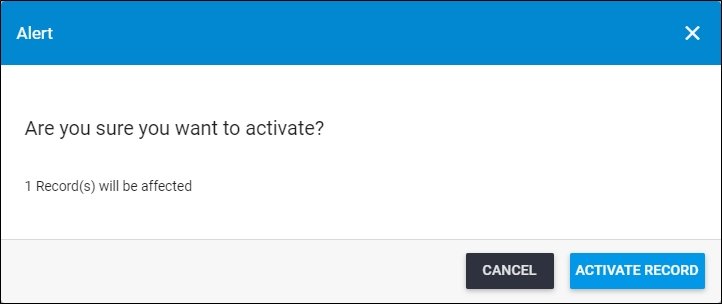
You can click Cancel to keep the records inactive.
- Click Activate Record to confirm activating the sizes. The size status changes to “Active”.