View shared folder
You can view the shared folder details and manage the list of users with which the folder is shared. To view the folder, click its title or select View record from the Actions menu next to it, the details are displayed as shown in the below example:
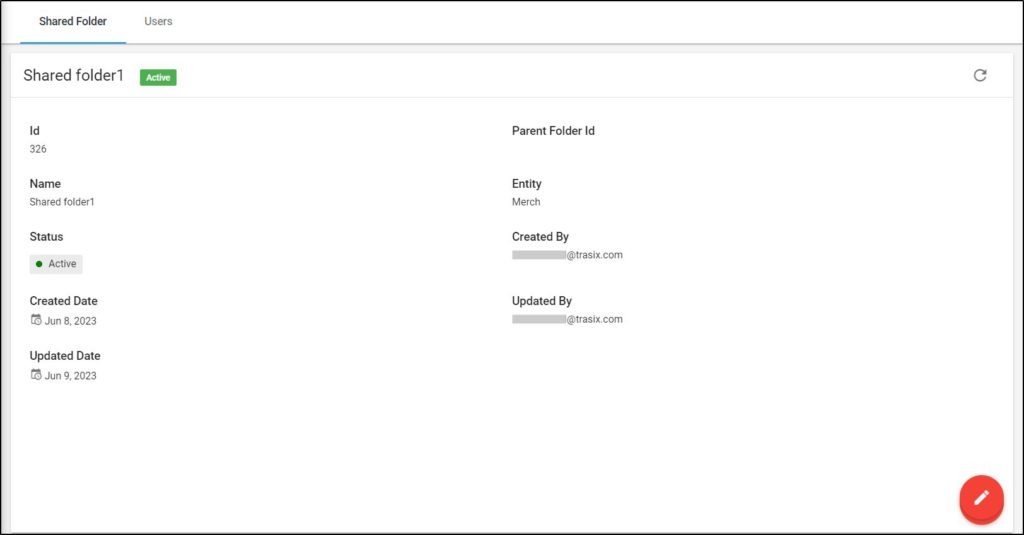
The folder information such as the name, status, creation date, etc. is displayed. For parent folders, you can manage the list of users through the Users tab as shown in the below example:
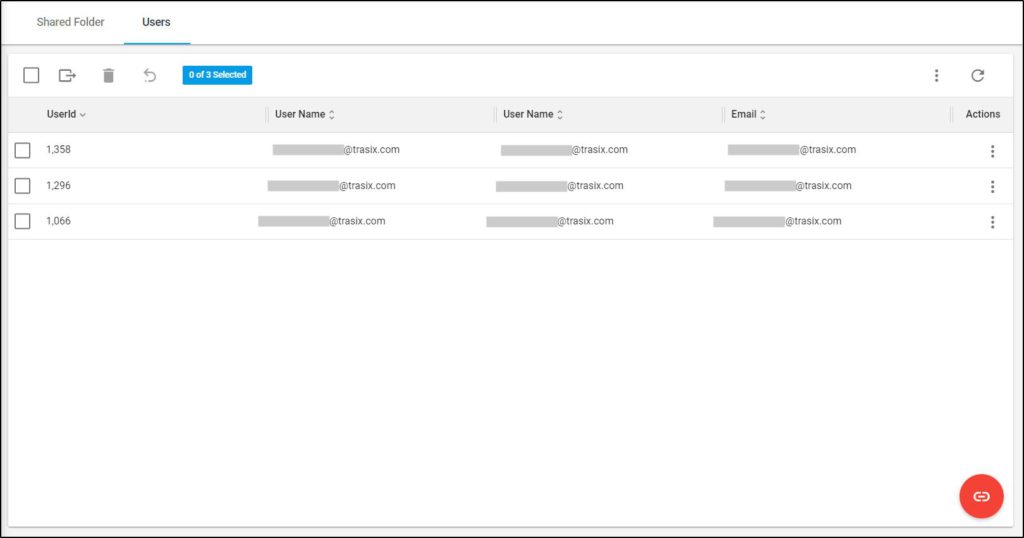
The list of users with which the selected folder is shared is displayed, for each one, the email address. You can add a new user, delete, or activate any of the existing ones as mentioned in the following sections. You can also import a list of users to be added to the root shared folders as mentioned in “Import shared folder users“.
Note:
- For subfolders, the Users tab is deactivated and cannot be assigned.