Add shared folder
To add a shared folder, follow these steps:
- Click
 , the following window appears:
, the following window appears:
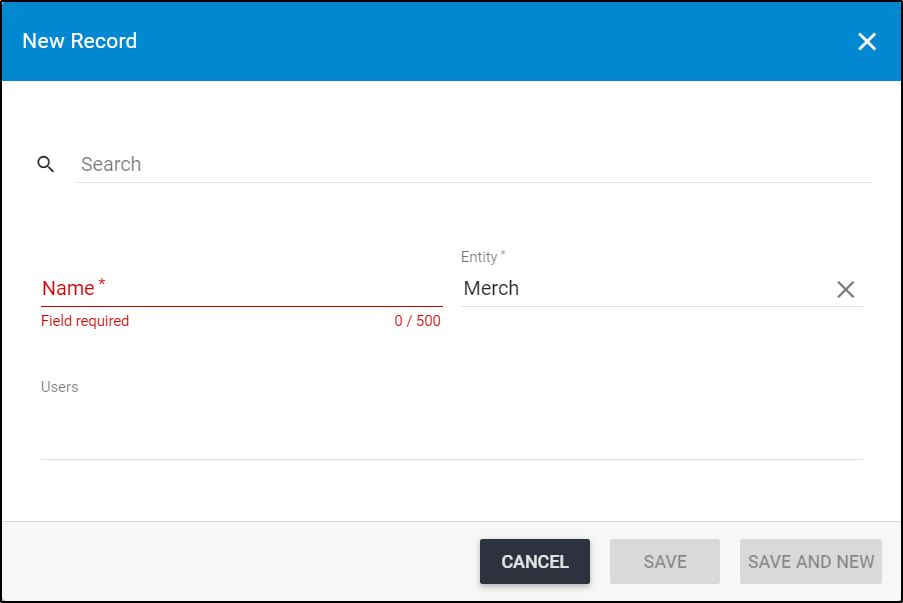
- Enter the folder name,
- Select the entity to which you want the shared folder to be created,
- Select the users with whom you want the folder to be shared,
- Click Save to add the folder and close the window, or click Save and new to add it and open a new window.