Add image type
To add a new resource type, follow these steps:
- Click the Add button, the following window appears:
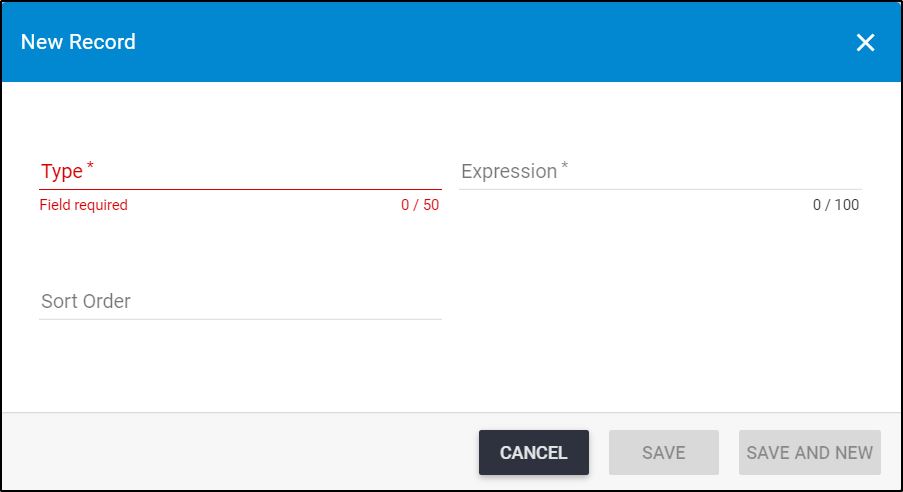
- Enter the type and expression, the Save buttons are activated,
- Enter the sort order if you want,
- Click Save to add the resource type and close the window, or Save and New to add it and open a new window.