Edit saved view
You can edit the saved view by viewing it then clicking the Edit button, or selecting Edit record from the Actions menu next to the save view, its details are displayed as shown in the below example:
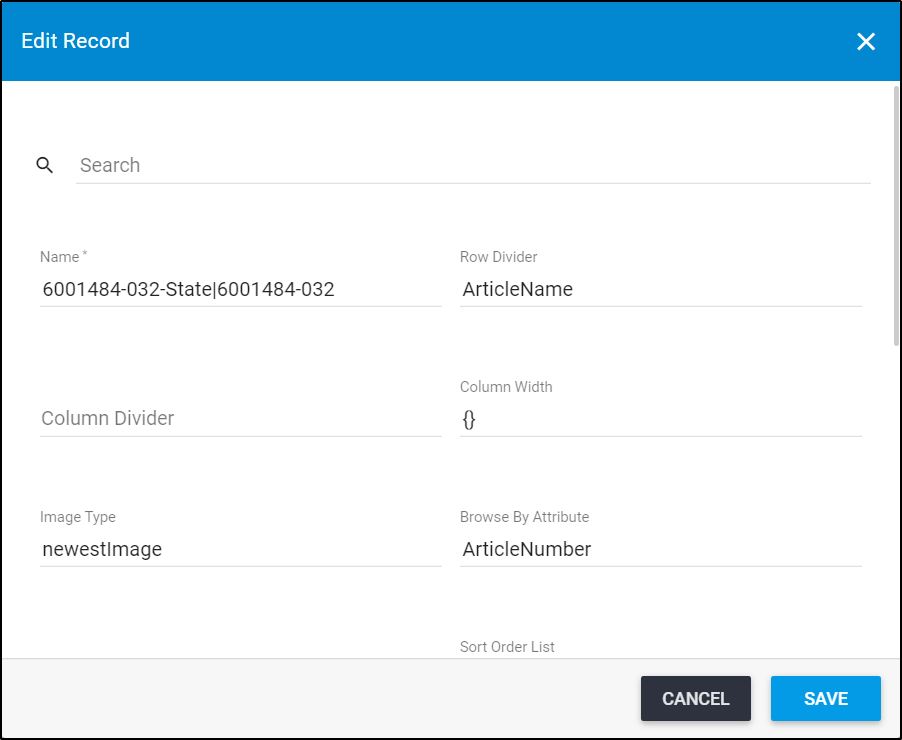
Update the information you want then click Save.