Update multiple resources
This option allows you to update the category field for multiple resources. To update a group of resources, follow these steps:
- Select the resources you want to update by following any of these methods:
- Click the checkbox on top of the records to select all resources then click the Update button,
- Click the checkbox(es) next to the resource you want then click the Update button,
The following window appears:
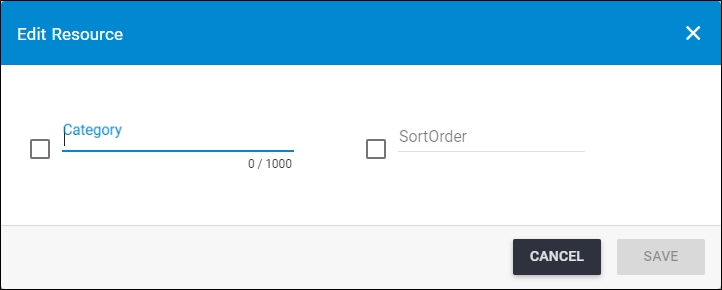
- Update the Category field if you want,
- Click the checkbox next to the sort order if you want to update it then enter the value,
- Click Save, the progress is displayed and resources are updated.