Edit bulk (sort order)
You can update the sort order for multiple resource files. Select the resources you want then click the Edit button, the following window appears:
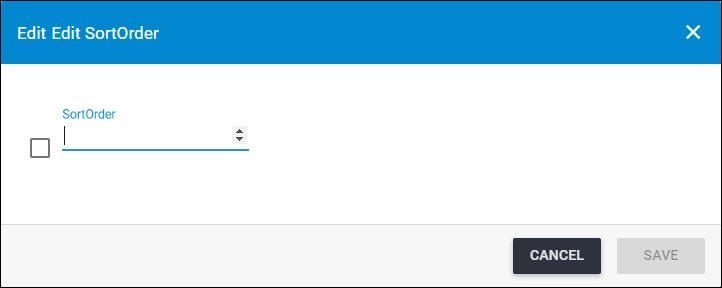
Enter the sort order you want, then click Save. You can also update the sort order for an individual resource, by selecting “Edit Sortorder” from the Actions menu next to the resource you want.