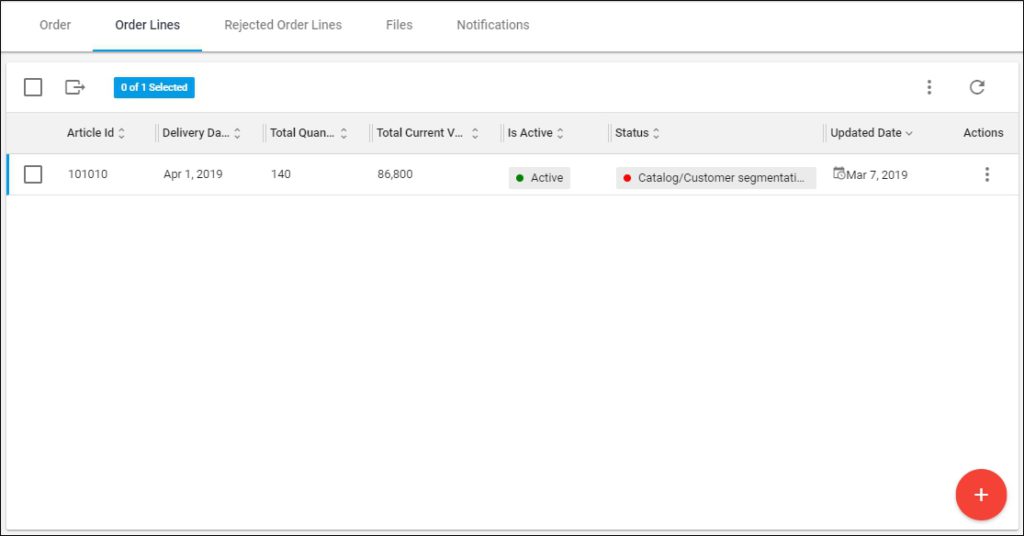Add order lines
To add an order line, follow these steps:
- Go to Order Lines tab then click the Add button, the following window appears:
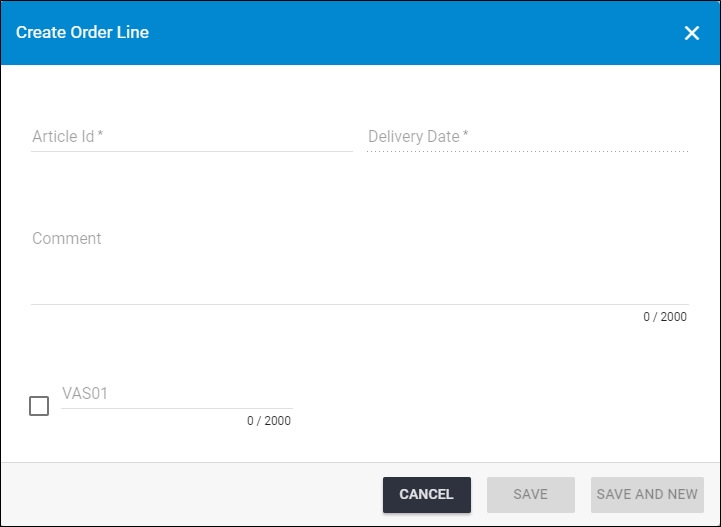
- Enter the article number, its sizes appear as shown below:
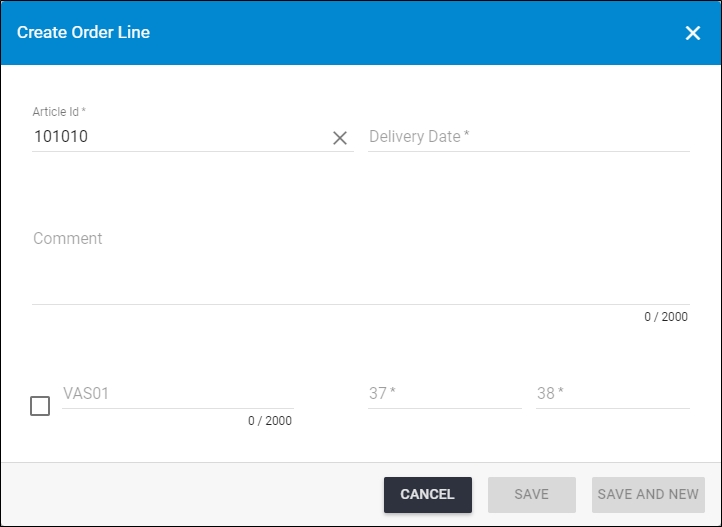
- Select the delivery date,
- Enter comments, if you want,
- Click the checkbox and select the VAS you want, optional,
- Enter the quantities you want to order of each size,
- Click Save to add the order line and close the window, or Save and New if you want to add another order line. Order line is added as in the below example: