Notification types
This page displays a list of predefined notification types. Through this page, you can specify the types to which newly created users of type “Seller” and “Buyer” are subscribed automatically. These types can also be updated at the user level.
The Notification Types page appears as shown below:
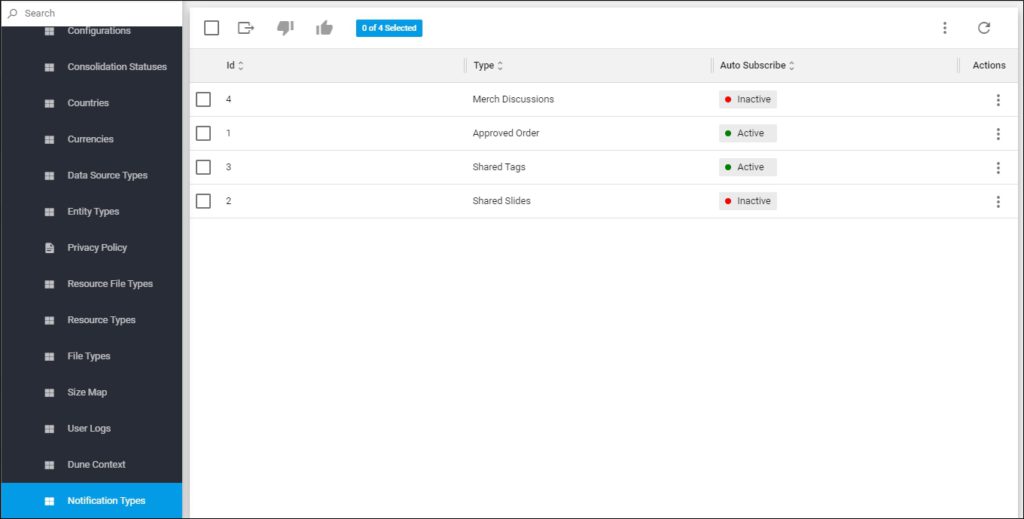
The page lists the notification types, for each one the Id, and whether it is an auto subscribe notification or not.
To set any of the notification types as Auto Subscribe, select it then click ![]() , or select “Subscribe” from the Actions menu next to it. And to unsubscribe to any of the notification types, select it then click
, or select “Subscribe” from the Actions menu next to it. And to unsubscribe to any of the notification types, select it then click ![]() , or select “Unsubscribe” from the Actions menu next to it.
, or select “Unsubscribe” from the Actions menu next to it.