Welcome
After successfully logging in to T1, the following page appears:
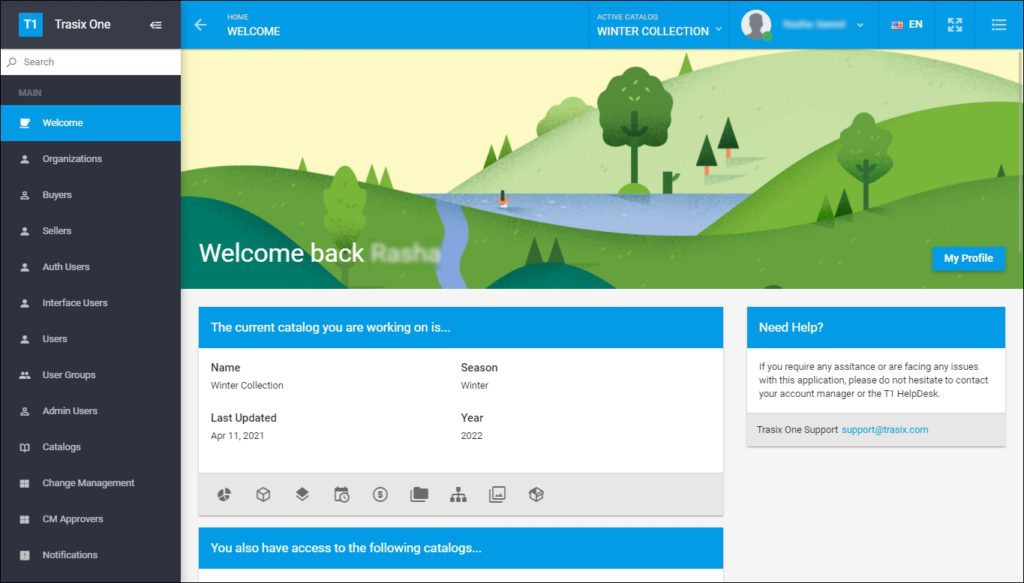
This page is the Welcome to T1 page. It provides the contact information for Trasix Support Team. It also displays the current catalog on which you are working and other catalogs assigned to you. To activate any catalog as the current catalog, click the checkmark next to it.
The page also provides a set of buttons which are shortcuts to the system pages of the current catalog, in addition to a chart view of its articles, segmentations, customers, etc.
To view the page in full screen, click ![]() . You can also view the background jobs, if any, by clicking
. You can also view the background jobs, if any, by clicking ![]() .
.
Note:
- The title bar background color can be changed using a configuration as shown in the below example:
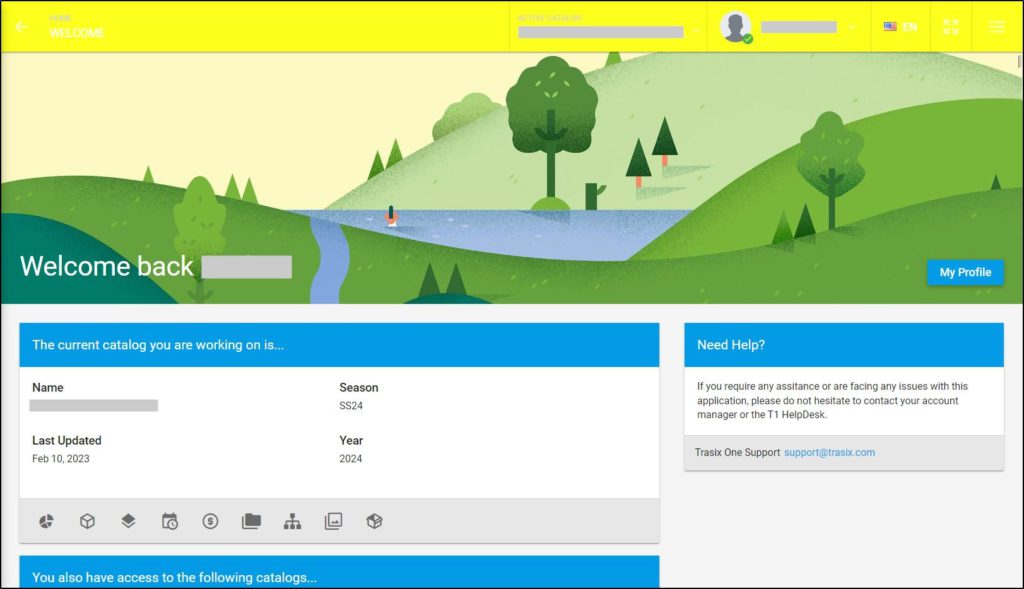
If the configuration is not added, the default color is blue.
The following sections discuss how to manage your profile, update your settings, and change your password, in addition to logging out of the system.