Add favorite
To add a favorite, follow these steps:
- Click the Add button, the following window appears:
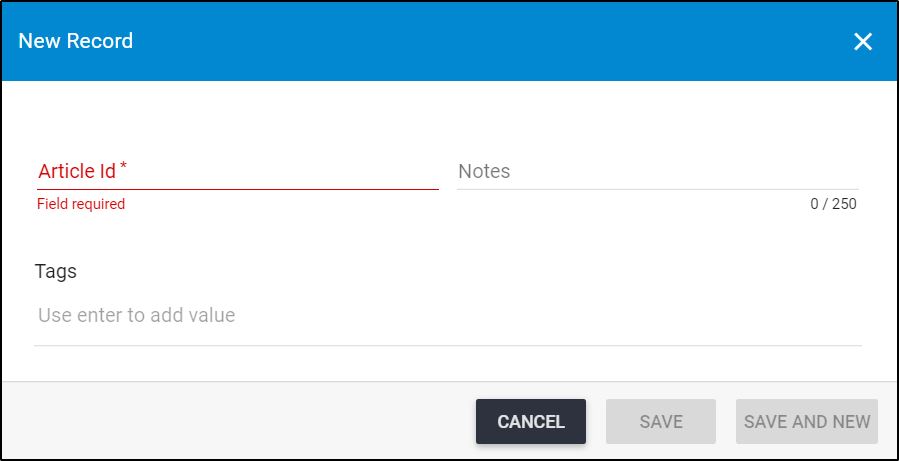
- Click the “Article Id” field and select the article you want,
- Enter a note, if you want,
- Enter the tag name then press Enter,
- Click Save to add the favorite article and close the window or Save and New to add it and open a new window. The favorite article is added to the list.