Update image
To update an image, follow these steps:
- Select “Edit Record” from the Actions menu next to the image you want, or view the image then click the Edit button, the following window appears:
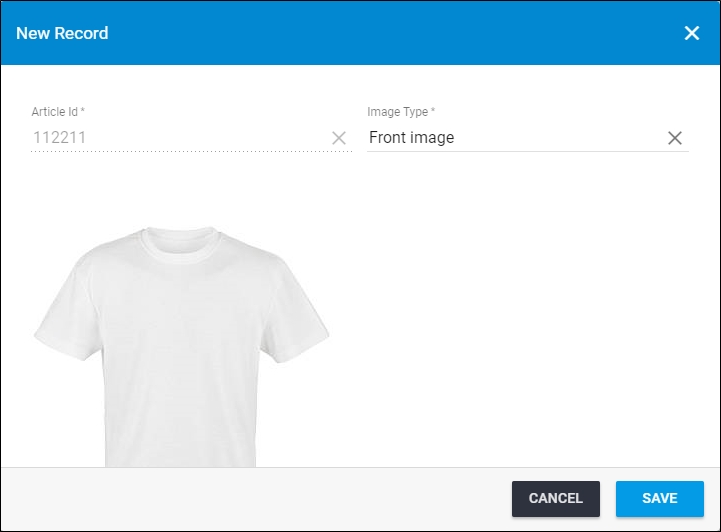
Article number cannot be changed.
- Change the image type, if you want,
- Click the image and browse for the new image, if you want to change it,
- Click Save.