Publish forecast
To publish any of the draft forecasts so other users can check the assigned quantities, view the forecast then click the Publish button, or select more than one forecast then click Publish, the following message appears:
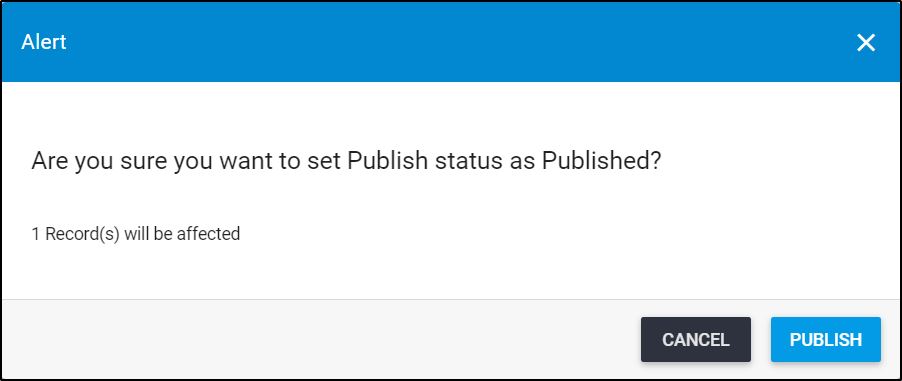
Click Publish. The forecast status changes to “Published”.