View customer segmentations
To view the segmentations assigned to a customer, click the customer record or select “View Record” from the Actions menu, the following window appears:
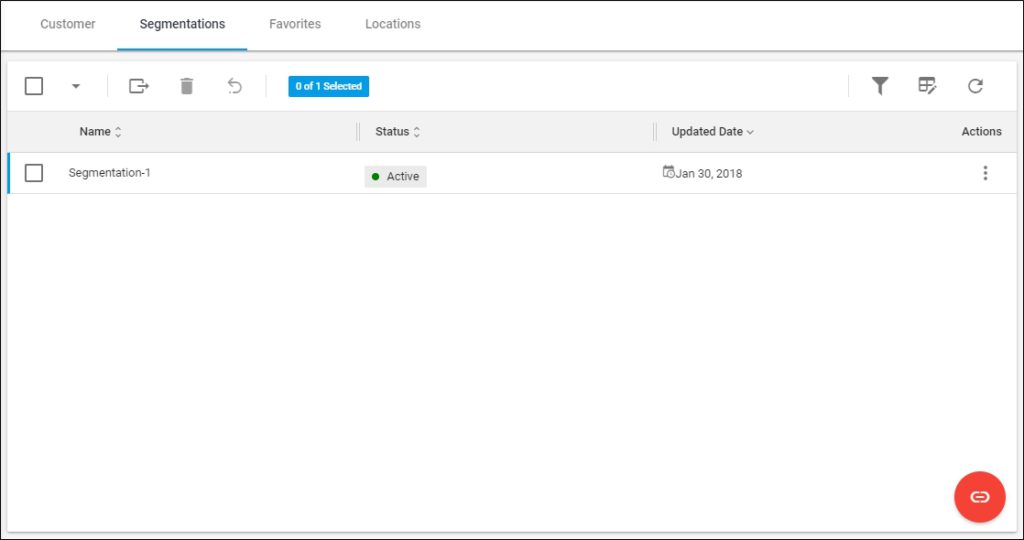
The segmentations assigned to this customer are listed. For each one, its status and updated date are displayed according to the columns you have chosen to show using the Column chooser.