Customers segmentation
As mentioned before, a segmentation is a group of articles to which customers are assigned to enables them to view and place orders against those articles. A segmentation is defined per catalog and you can assign a segmentation to articles and customers. You can select whether you want to view the customers segmentation in tabular or linear view using the following menu:
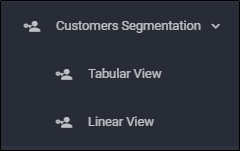
Select the catalog you want then select the view you want under Customers Segmentation, if you select Tabular View, the window appears as shown below:
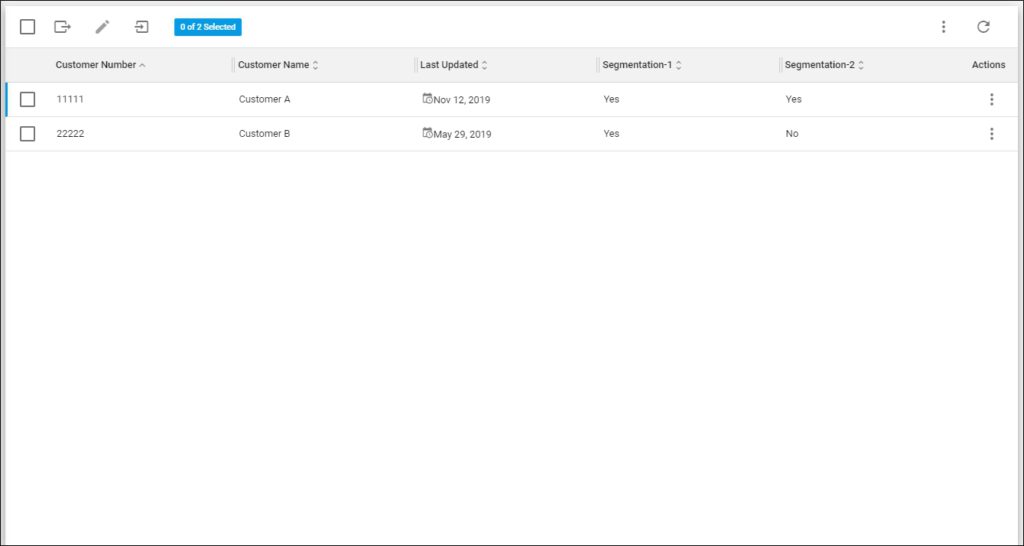
The page lists the segmentations added for the selected catalog. For each one the customer number, and whether the segmentation is assigned to the customer or not, according to the columns you have chosen to shown using the Column chooser.
If you select Linear View, the page appears as shown below:
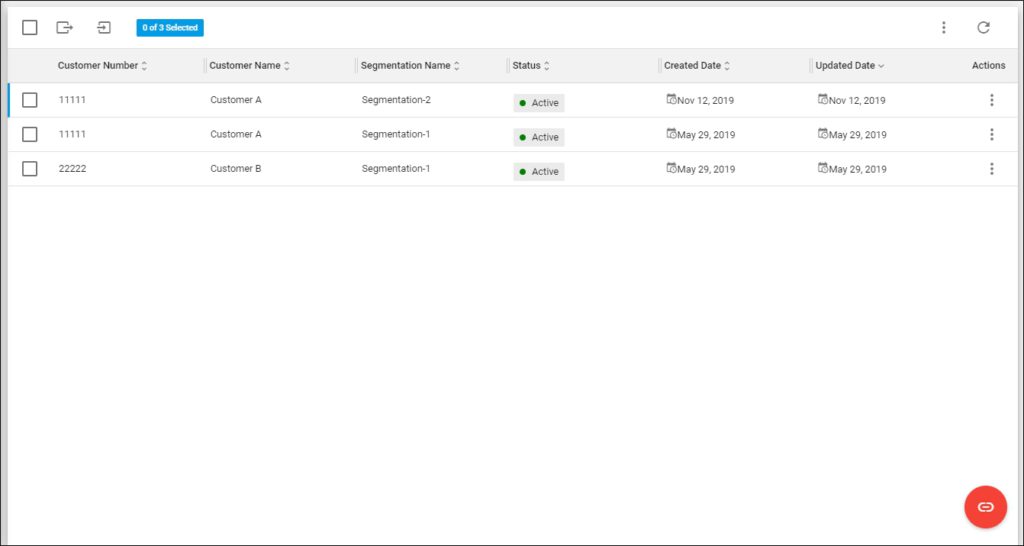
The page lists the customers, for each one the customer name, segmentation name, status, and dates of creation and update. Each customer segmentation linked to a customer is displayed in a separate row.
The following sections discuss the different functions you can perform in each view, such as viewing customer segmentations, editing segmentations for one or multiple customers, or importing a file with segmentations for multiple customers.