Assign segmentations to customers – Linear view
You can assign multiple segmentations to multiple customers. To do so, follow these steps:
- Click
 , the following window appears:
, the following window appears:
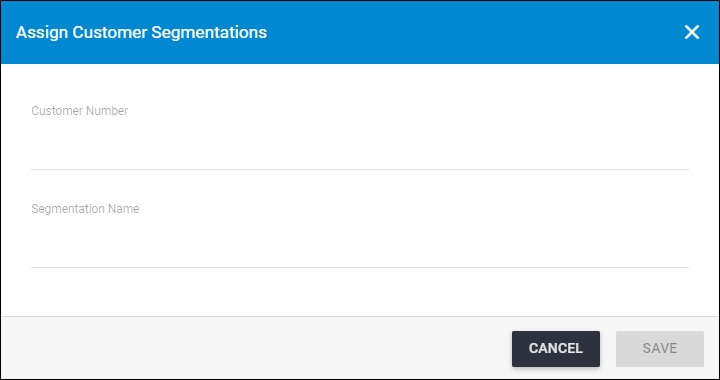
- Click the “Customer Number” field and select the number you want, you can select more than one,
- Click the “Segmentation Id” field then select the segmentation you want, you can select more than one,
- Click Save to assign the segmentations to customers.