Collections
Articles can be structured and displayed within collections and folders. This structure is used in T1 Studio. Collections can either be defined based on articles added in collections and folders, or criteria which is a json string that is mandatory if the catalog’s collection type is “Criteria”. Through this page, you can define the structure of those collections for a specific catalog. You can also import collections and their articles instead of adding them individually.
Select the catalog you want then click Collections and select Tree view from the Actions menu, from the left side menu, the following page appears:
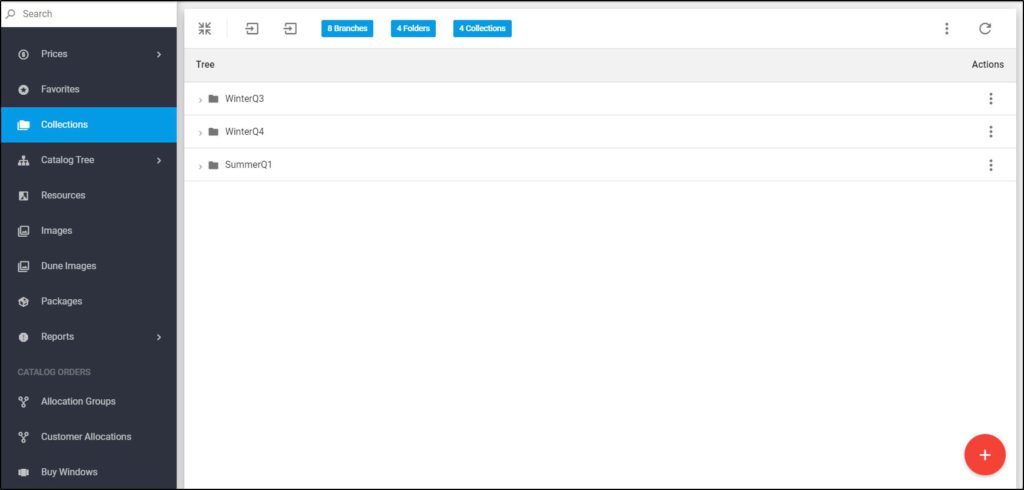
The page displays the collections defined for the selected catalog. The above example shows collections of type “Article”. You can expand the collection to show its folders and their collections, articles, and customers as mentioned in the coming sections.
Note:
- Collections and folders should have unique names when they are in the same path, otherwise, T1 allows the same name to be used within different paths.