Restrict attributes
Through this page, you can specify which user roles are not allowed to view or update certain attributes. Go to Restrict attributes, the following page appears:
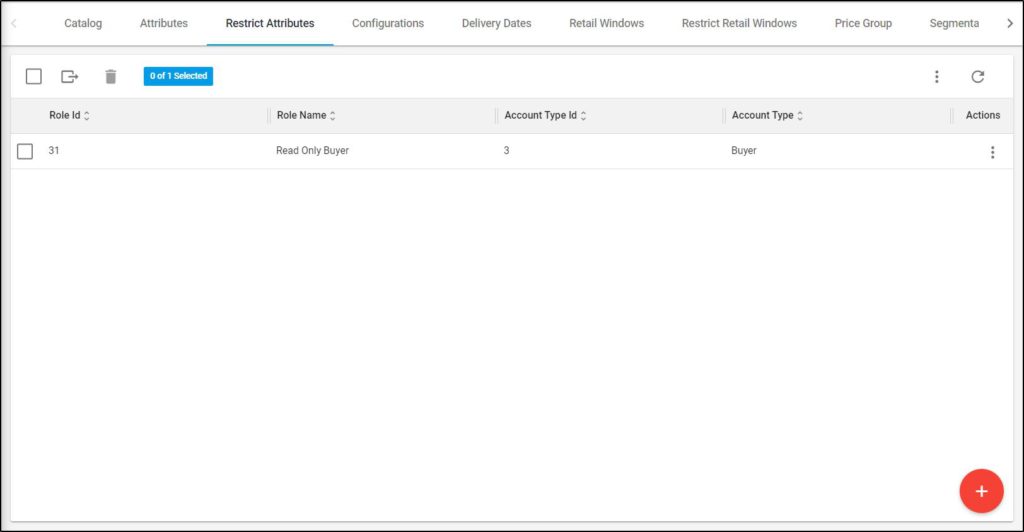
Roles are listed, for each one the name, account type Id, account type are displayed. You can select View attributes from the Actions menu next to the role to view them as shown in the below example:
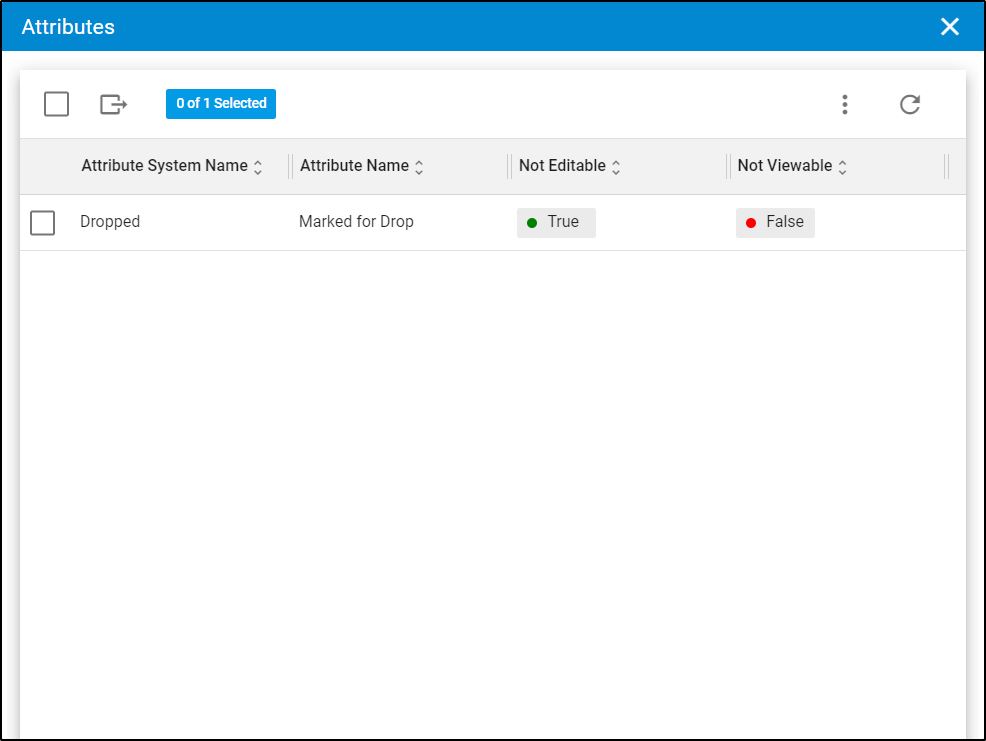
The attribute system name, name, and whether it is editable or viewable are displayed. The following sections discuss how to manage restricted attributes.