Model level attributes
Through this tab, you can add catalog attributes as model level attributes. Values for those attributes are reflected on all articles with the same model number. Model level attributes tab appears as shown below:
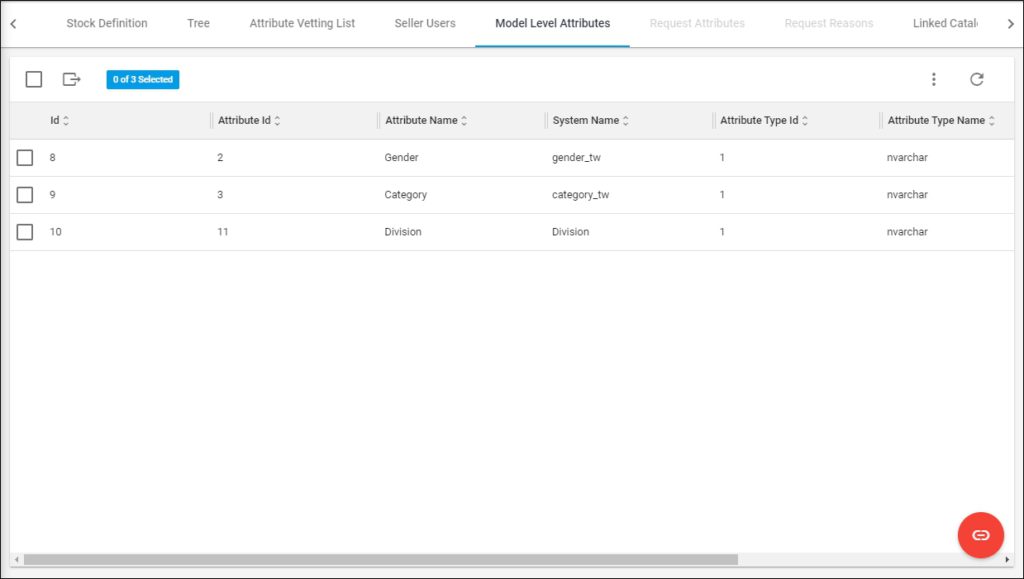
The page lists the attributes which are assigned as model level attributes. For each one, the attribute Id, system name, attribute type Id and name, the user who updated the attribute, and the updated date are displayed.
To manage model level attributes, click  , the following window appears:
, the following window appears:
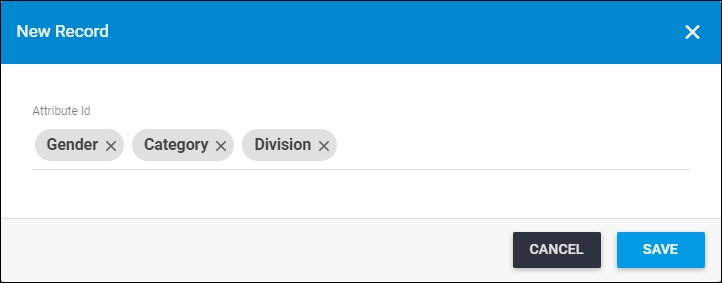
You can remove any of the attributes by clicking (x) next to it, or click and select the attribute you want to add and click Save.