Attribute vetting list
Through this tab, you can define values for attributes to enable users to select from them. You can also add JSON value to the criteria field to make the attribute value dependent on another value. The Attribute Vetting List tab appears as shown below:

The page lists the vetting list values defined for the attributes. You can either add values for attributes one by one, or import a list of values for attributes as mentioned in the coming sections.
To add the list of values for an attribute, follow these steps:
- Click
 , the following window appears:
, the following window appears:
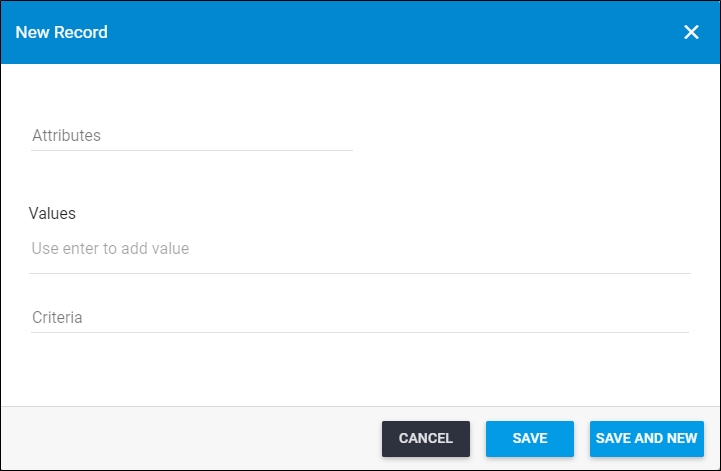
- Select the attribute to which you want to add values,
- Enter the value(s) then press Enter, it appears as shown in the below example:
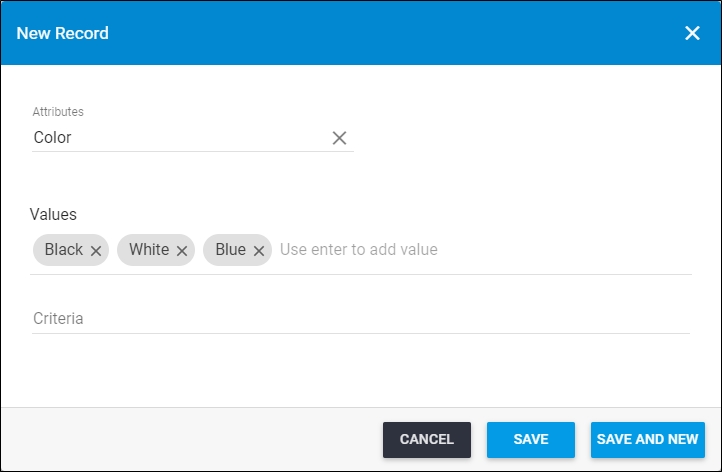
- Enter the criteria you want in JSON format, if you want this attribute to be dependent on another attribute or more,
- Click Save to add the values and close the window or Save and New to save it and open a new window.