Add delivery date
To add a delivery date, follow these steps:
- Click
 , the following window appears:
, the following window appears:
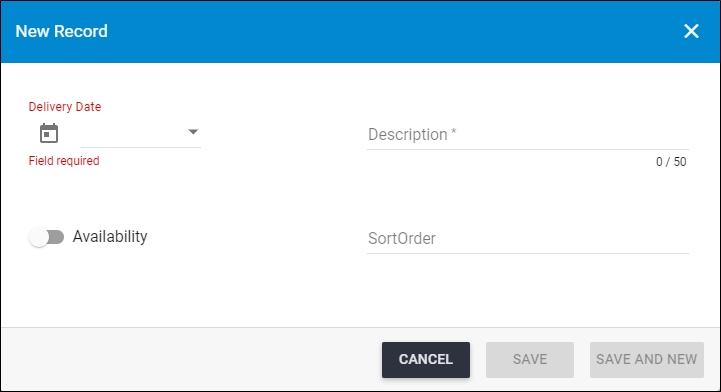
- Select the delivery date by clicking the calendar or the arrow next to the field and selecting the date,
- Enter the description for the delivery date, the value should be unique per catalog,
- Click the slider button next to “Availability” to make articles with this delivery date available when placing orders,
- Click Save to add the date and close the window, or Save and New to add it and open a new window. The delivery date is added to the list.