View attribute
To view any of the existing attributes, click its record or select View record from the Actions menu next to it, the following window appears:
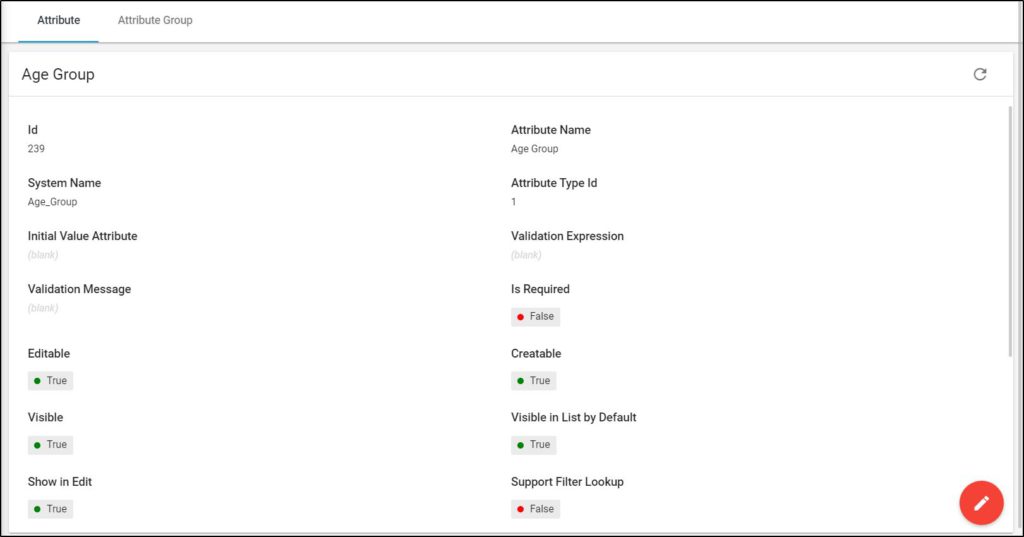
The attribute information is displayed such as its name, system name, and flags. To view the attribute groups to which the attribute is assigned, go to Attribute group tab, the following page appears:
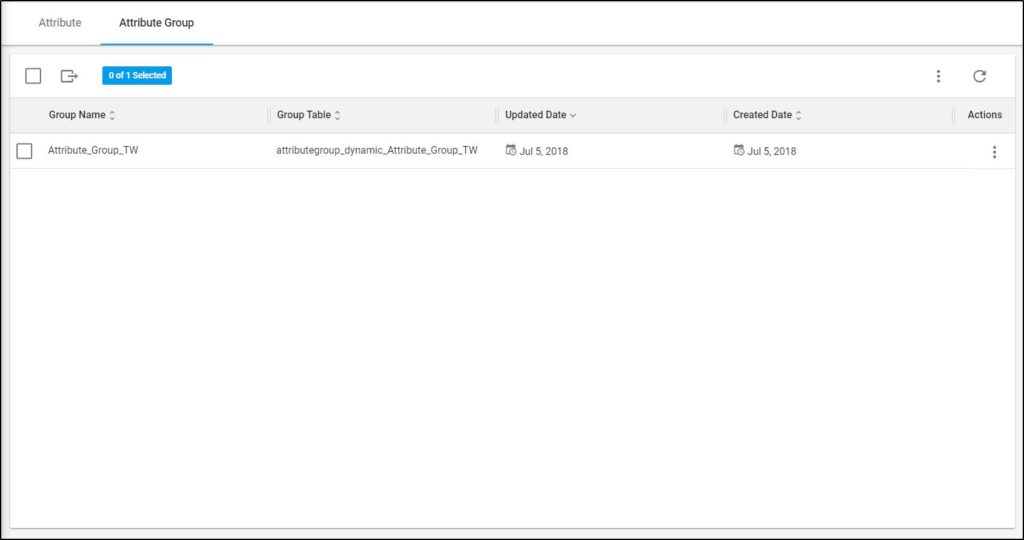
Attribute groups are displayed for each one, the group table, updated date and created date. Attribute groups are discussed in details in the next section.