Edit attribute group
To edit any of the existing attribute groups, view it then click the Edit button, or select Edit record from the Actions menu next to it. The following window appears:
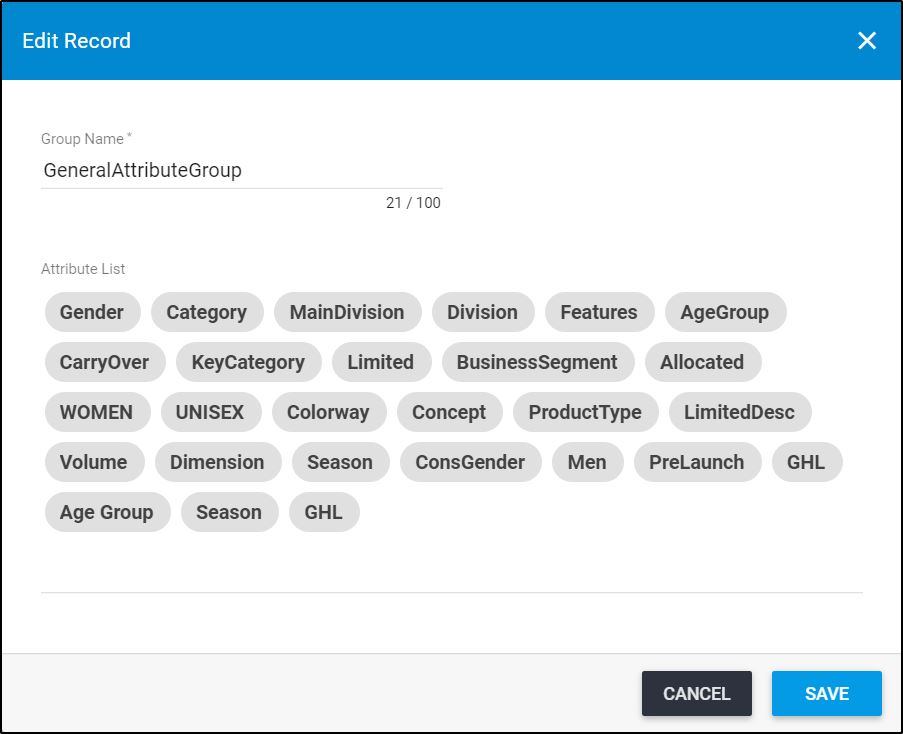
Update any of the displayed information then click Save.
To edit any of the existing attribute groups, view it then click the Edit button, or select Edit record from the Actions menu next to it. The following window appears:
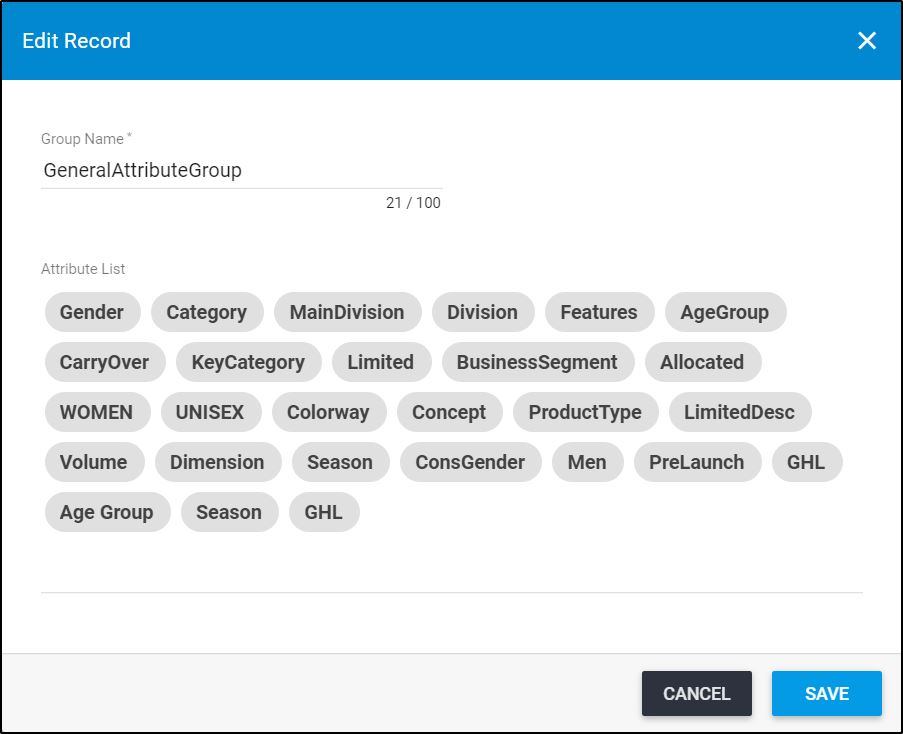
Update any of the displayed information then click Save.