Update bulk articles
This option allows you to update certain fields for multiple articles. To update a group of articles, follow these steps:
- Select the articles you want to update by following any of these methods:
- Click the checkbox on top of the records to select all articles then click
 ,
, - Click the checkbox(es) next to the article you want then click
 ,
,
The following window appears:
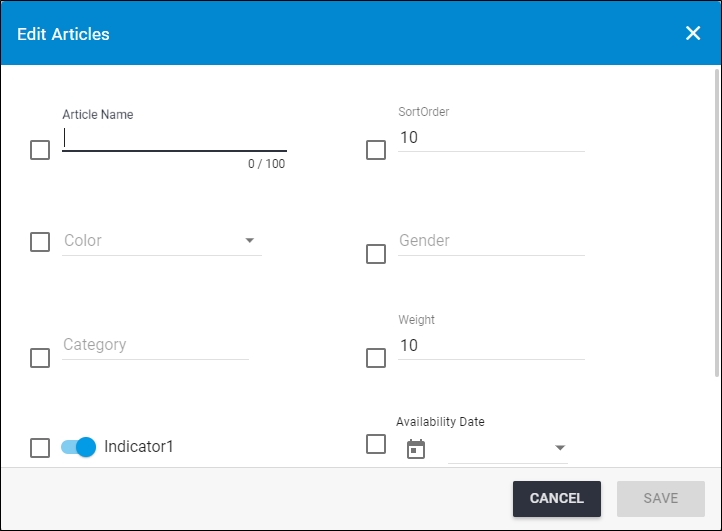
- Enter the values for fields you want to update for the selected articles, you will notice that the checkbox next to the field is checked as shown in the below example:

Also, the Save button is activated. Only checked values are updated.
- Click Save, the progress is displayed as shown below:
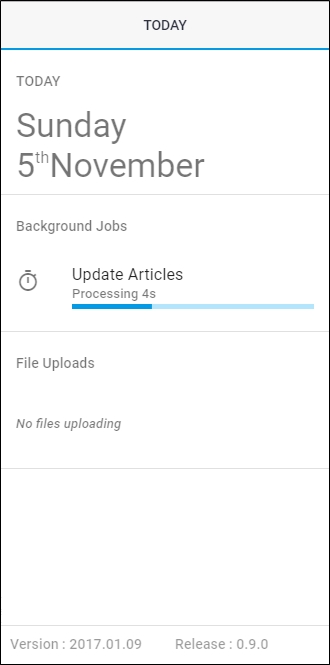
- Wait until the job is finished then refresh the page, values are updated for the selected articles.
Note:
- Values for attributes that are set as model level attributes for the catalog cannot be updated in the above process. For more information, refer to “Update via Import (Model)“.