Segmentation
Segmentation is used in T1 as a way of classifying articles and grouping them. Customers are assigned to those segmentations to allow them to place orders for articles within the same segmentations.
Segmentation is defined per catalog and you can assign a segmentation to articles.
Go to Segmentation tab, the following page appears:

The segmentations assigned to this article are listed. For each one, its status, catalog segmentation status, and creation date are displayed according to the columns you have chosen to show using the Column chooser. If all segmentations are assigned to the article, “Open” segmentation is automatically activated.
If the “Segmentation Mirroring” option is on for the child catalog, the article segmentation page appears as shown below:
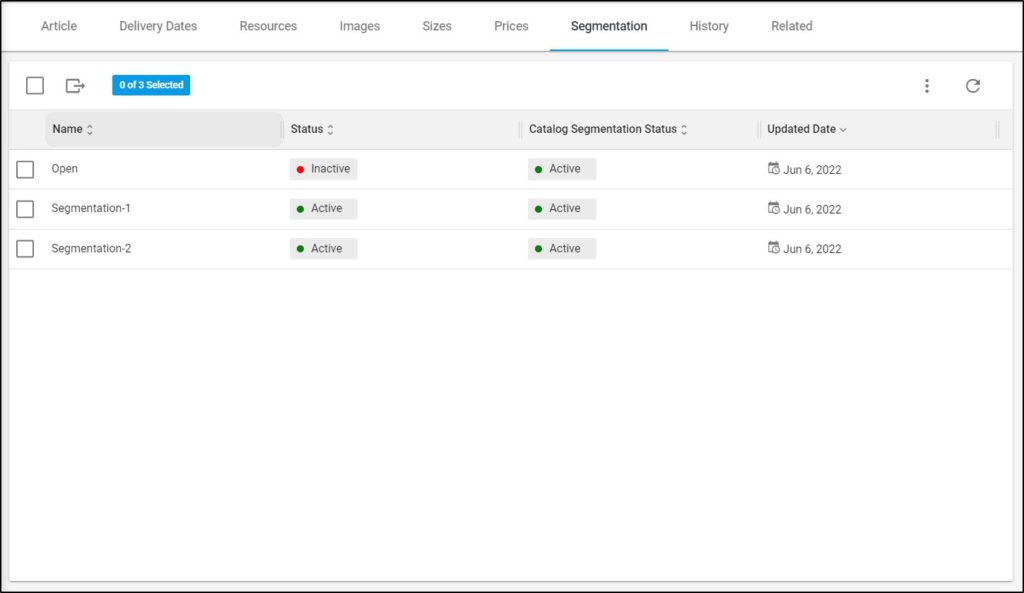
You cannot manage the segmentations and buttons are not displayed.
Article segmentation can also be managed as mentioned in “Article Segmentation“.
You can assign a segmentation to an article or delete the segmentation as discussed next.