Resource details
To view the resource details, click its record or select “View Record” from the Actions menu, the resource details are displayed as shown in the below example:
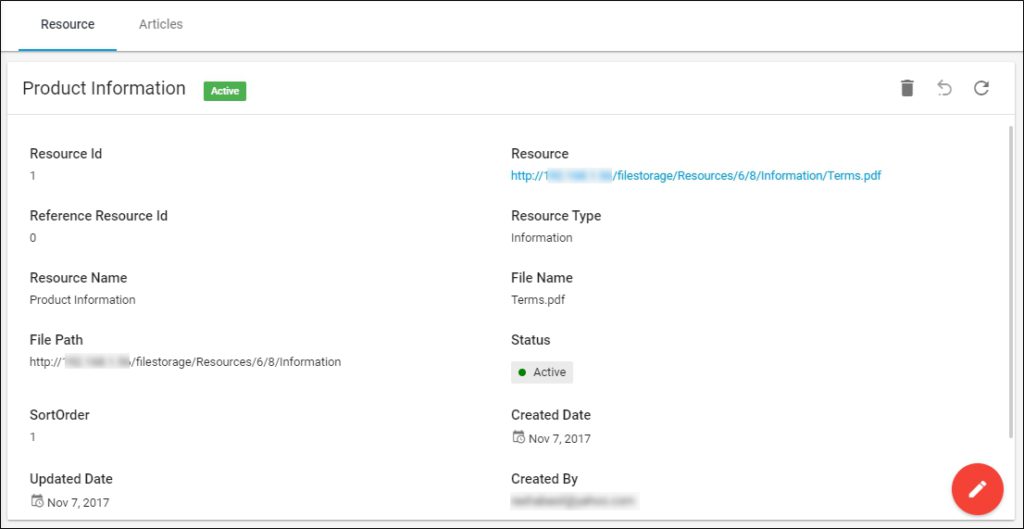
The resource details are displayed such as its type, file name, path, and creation date, etc. Go to Articles tab to view the list of articles to which this resource file is assigned.
You can edit the resource and replace it with another file and manage its articles.