Related articles
Through this tab, you can manage relations of the selected article. Relations can be either similar, parent, or child. The tab appears as shown in the below example:
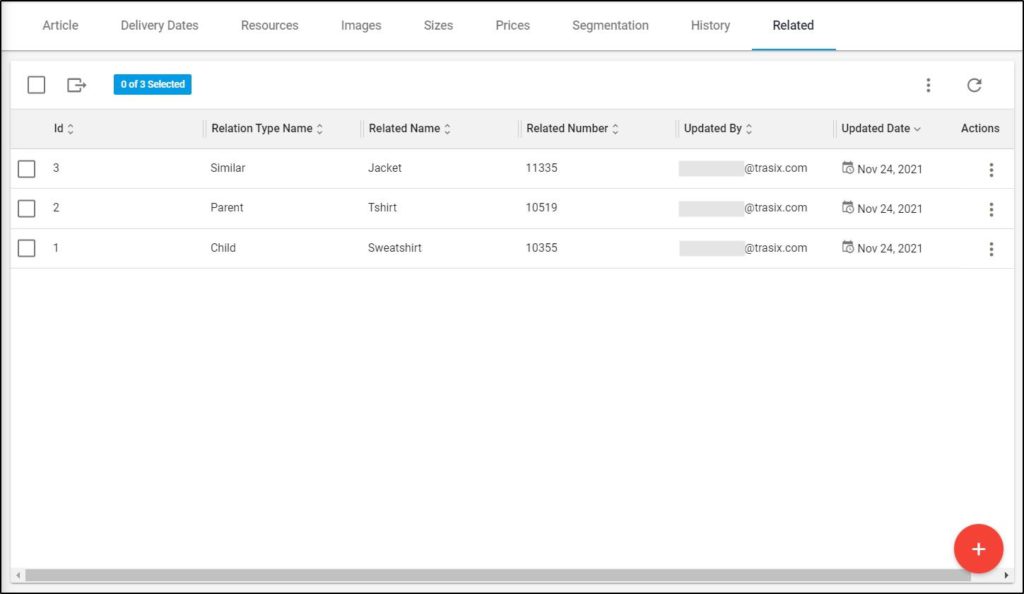
Articles related to the selected one are listed. For each one, the relation type name and Id, related article Id, name, number, and the user who updated the record and updated date are displayed.
To add a relation, follow these steps:
- Click
 , the following window appears:
, the following window appears:
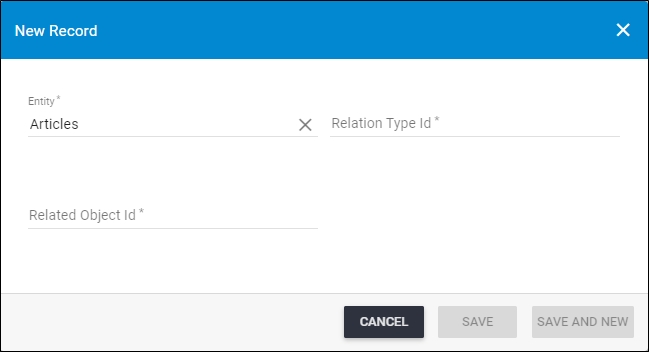
- Select the relation type,
- Select the article number,
- Click Save to add the relation and close the window, or Save and new to add it and open a new one.
You can delete any of the related article records, by selecting Delete record from the Actions menu next to it. The record is removed from the list.