Delivery dates
Delivery dates are defined for each catalog and you can assign those dates to articles accordingly. You can manage delivery dates for active and inactive articles. Go to Delivery Dates tab, the following page appears:
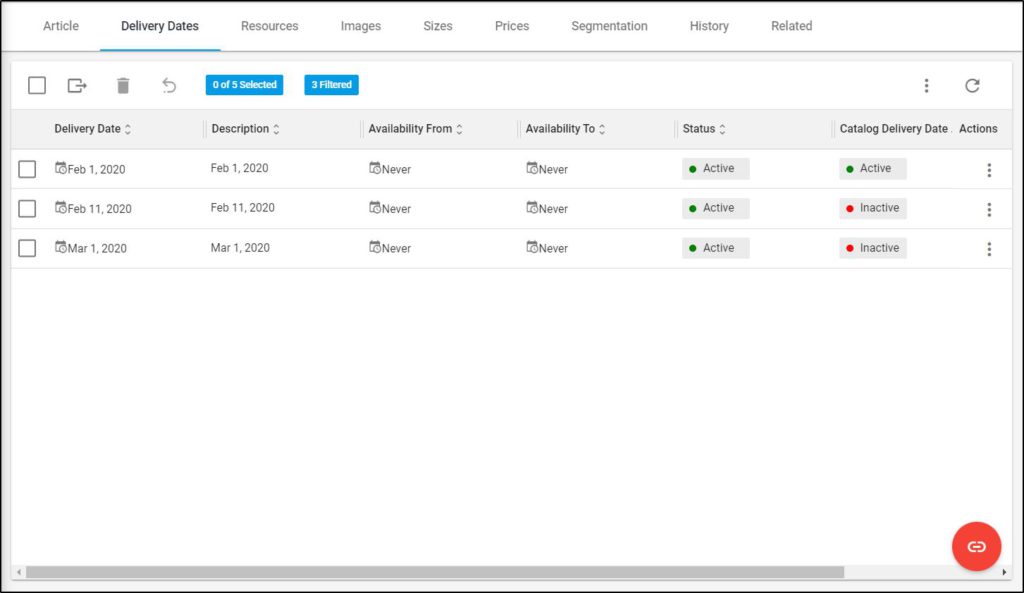
The page lists the delivery dates assigned to this article. For each date, the availability from and to, status for the article delivery date and catalog delivery date, and update date are displayed. For more information on delivery dates, refer to “Delivery dates“.
You can assign a delivery date to the article or delete any of the dates assigned as mentioned in the following sections.