Delete chart
As mentioned before, you can only delete the charts that you have created. To delete a chart, follow these steps:
- Click the Delete button next to the chart you want to delete, the following message appears:
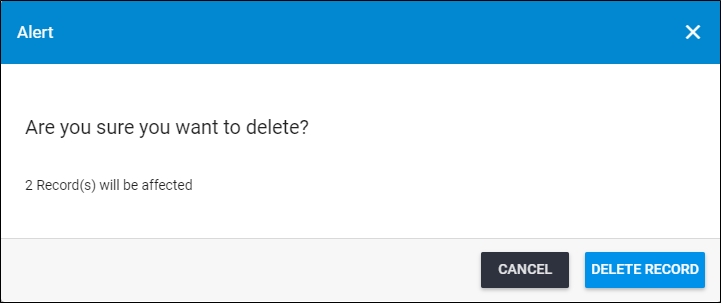
- Click Delete Chart to confirm deletion or Cancel to keep the chart.