Assign delivery date to article
- Click
 , the following window appears:
, the following window appears:
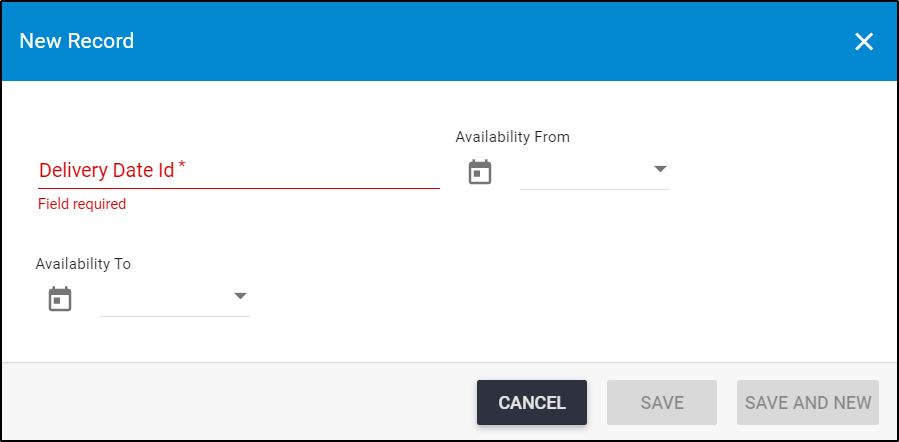
- Select the delivery date you want,
- Select the dates for “Availability From” and “Availability To” fields by clicking the calendar or the arrow next to each field and selecting the date,
- Click Save to assign the date and close the window, or Save and New to assign it and open a new window. The delivery date is added to the list.