Article history
Through this tab, you can view the changes that are done on the article information such as article number, model number, attribute values, sizes, prices, segmentation, and status (i.e. active or inactive). Go to History tab, the following page appears:
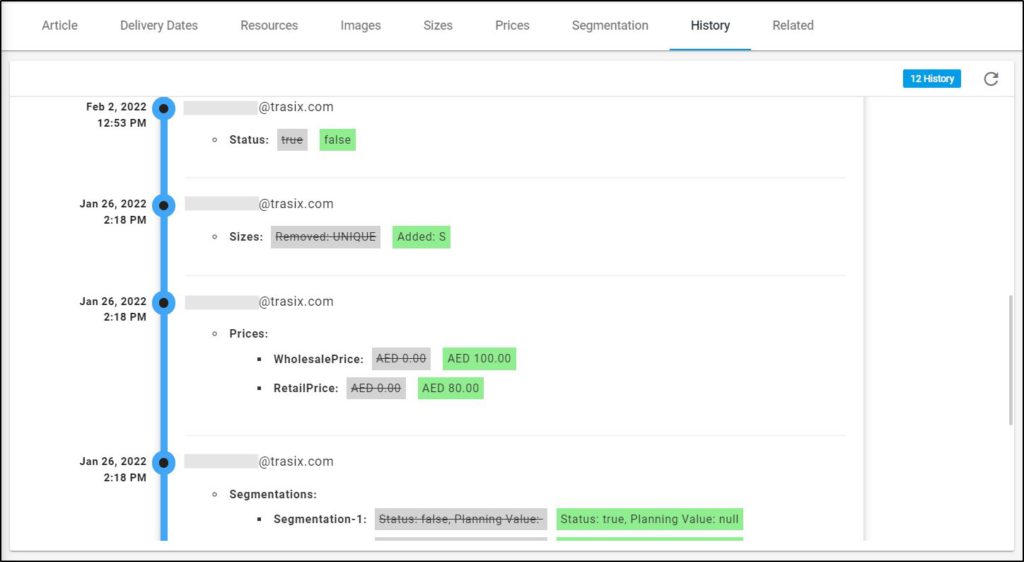
Changes done to the selected article are displayed as a timeline, mentioning the date, time, and the user who performed the change. The first record shows the user who created the article and the date and time on which the article was created. You can click the Refresh button to refresh the list.