Add price
Note:
- If the “External Change Management” flag is activated and there is at least one locked article, the whole catalog is locked and you cannot add prices to any of its articles. The following message appears:
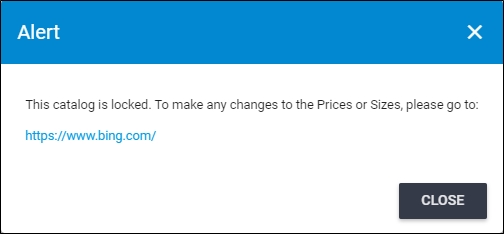
This flag and the link in the message are all managed by the Trasix Support team.
- Depending on the catalog configuration, the number of decimals for prices is validated, so for example, you cannot enter a price with 3 decimals if the catalog is configured to 2 decimals.
To add a price, follow these steps:
- Click
 , the following window appears:
, the following window appears:
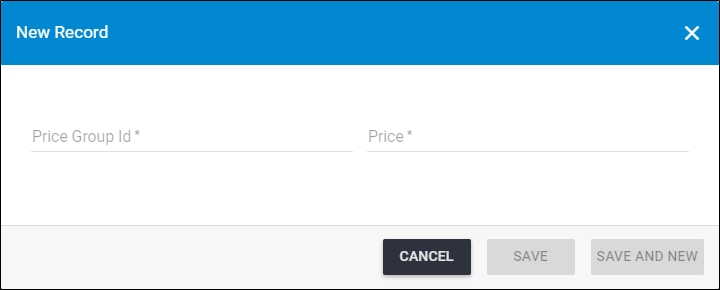
You can also add a price by selecting “Create Price” from the Actions menu next to the article.
- Click the “Price Group Id” field and select the price group you want,
- Enter the price,
- Click Save to add the price and close the window, or Save and New to add it and open a new window. The price is added to the list and you can only edit the price value.
Note:
- If the article is locked and the “External Change Management” flag is not activated, the following window appears:
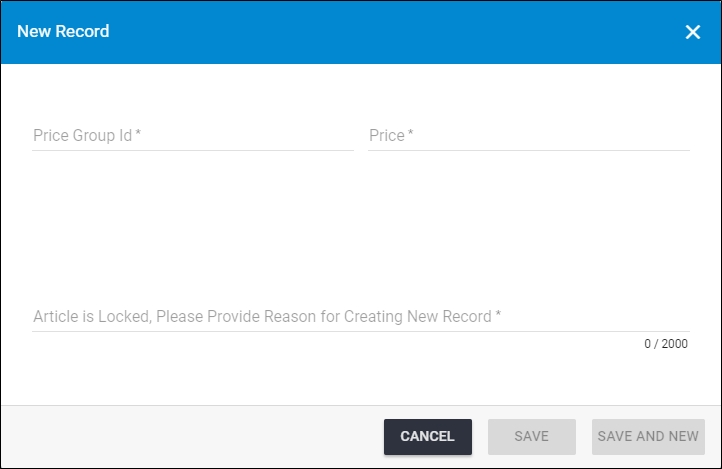
You need to enter a reason for adding the price.