Add image to article
To add a new image to the article, follow these steps:
- Click
 , the following window appears:
, the following window appears:
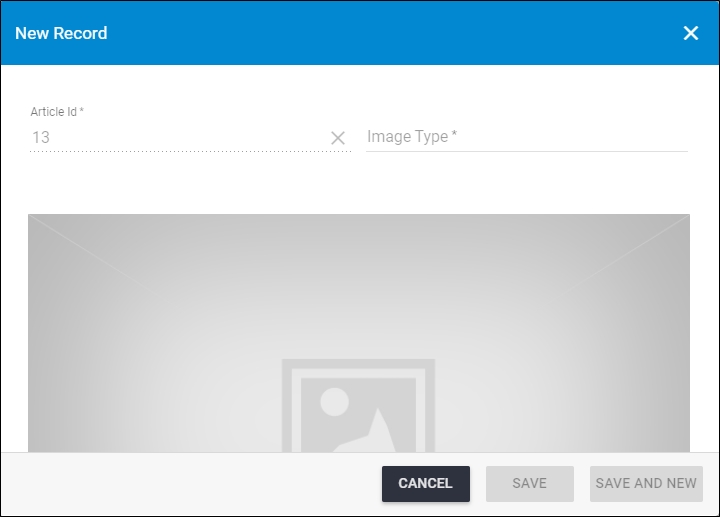
The article Id cannot be changed.
- Click “Image Type” and select the type you want,
- Click the image box and browse for the image you want,
- Click Save to add the image and close the window or Save and New to add it and open a new window. The image is added to the list.