Update article replacement
To update an article replacement, follow these steps:
- Select “Edit Record” from the Actions menu next to the article replacement you want, the following window appears:
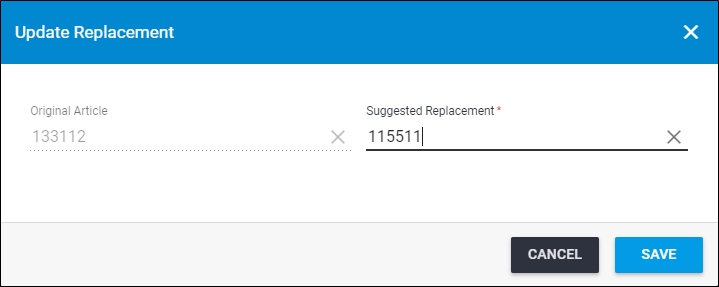
The Original Article cannot be changed.
- Click the “Suggested Replacement” field and select the article that replaces the original one, only articles with the same sizes of the original one are retrieved in this dropdown list,
- Click Save, the article replacement is updated.